In the ever-evolving digital age, the importance of training videos for businesses and individuals cannot be overemphasized. Whether you are a company striving to train your employees, an educator looking to engage students, or an individual eager to master new skills, there is no denying that training videos help you spread knowledge and enhance skills. So, how to create training videos? Well, this blog will show you 10 best training video creation software to make tutorials.

Benefits of Training Video Creation Software
Training video creation software brings a host of benefits to users seeking to make excellent educational content. Multi-faceted benefits of utilizing such software for creating video tutorials are as follows:
- Boost Engagement with Viewers: Through dynamic visuals, interactive elements, and engaging narratives, these training videos capture and maintain the attention of learners, ensuring a deep understanding of the presented content and taking viewer engagement to new levels.
- Flexible and Easy to Use: With an intuitive interface, drag-and-drop functionality, and many pre-designed templates, users can quickly create professional-quality videos without having to deal with complex technical details.
- Save Money and Resources: By eliminating the need for complex production teams or outsourced work, the adoption of training video creation software can result in significant cost savings and efficient resource allocation.
Overview of 10 Best Training Video Creation Software
Before you have a clearer comprehension of the creation software, here is a brief comparison table of the 10 best software for tutorial videos. You can check them first and head directly to the one that suits you the best.
Category |
Software Name |
Operating System |
Price (Lowest Price) |
Webcam Recording |
Screen Capturing Tool for Training Video |
iTop Screen Recorder |
Windows |
Free |
Yes |
Hippo Video |
Windows, Mac, Linux/Unix, Chromebook |
Free $15/month |
Yes |
|
Ezvid |
Windows |
$249 (one-off) |
Yes |
|
Camtasia |
Windows, Mac |
$179.88/year |
Yes |
|
AI-Powered Training Video Software |
Vidnoz Flex |
Browser -Based |
$14.99/month |
Yes |
Synthesia |
Windows, Mac |
$30/month |
Yes |
|
VEED |
Browser -Based |
$24/month |
Yes |
|
Training Video Creation Software for Animation |
Animaker |
Browser -Based |
$20/month |
Yes |
Moovly |
Browser -Based |
$300/year |
Yes |
|
Powtoon |
Browser -Based |
$15/month |
Yes |
Top 4 Training Video Creation Software for Screen Capturing
iTop Screen Recorder
iTop Screen Recorder is one of the best screen recorders that helps you record training videos with audio and webcam on your Windows PC with just a few clicks. In addition to the recording features, iTop Screen Recorder is equipped with a variety of editing tools such as a free video editor and a screenshot tool to optimize your recordings.
Main Features:
- Free and Easy to Create Training Videos: iTop Screen Recorder has a user-friendly interface that allows you to easily create training videos for free.
- Record Training Videos with High-Quality: With iTop Screen Recorder, you can record training videos in high resolution, ensuring the highest clarity and accuracy of the visual and auditory parts.
- Webcam Recording for Training Videos: iTop Screen Recorder integrates webcam functionality into your training videos, allowing you to choose original, virtual, or blurry backgrounds to record videos.
- Create Training Videos with Editing Tools: Besides creating training videos, iTop Screen Recorder also provides a series of editing tools to trim, clip, merge training videos, add filters, effects and more.
- Enjoy More Free Tools: The screen recorder Windows 10 has built-in tools such as a video editor, compressor, and screenshots, which makes the whole video creation and editing process easy.
Pros:
- Flexibility to choose record part of screen
- Easily capture screenshots and webcam videos
- Schedule your recordings for maximum convenience
- Various hotkey options and multiple output formats
- Easy-to-use editing tools (including filters and engaging stickers)
Cons:
- Only compatible with Windows operating systems
- The usefulness of the free version is limited by the presence of watermarks
Hippo Video
Hippo Video is also a video training app that includes webcam, screen capture and audio features. Its toolkit includes various editing features such as trimming, cropping, merging annotations, emoticons, tagging, highlighting mouse clicks, and more.
A notable differentiator is its comprehensive analytics feature that provides insights into the audience of corporate training videos, their viewing behavior, sharing patterns, and reactions, setting it apart from other similar platforms.
Main Features:
- Easy social media sharing integration
- Powerful privacy configurations
- Video streaming capabilities
- Innovative video editing tools

Pros:
- Ample storage capacity
- Instant editing capabilities
- Convenient email-based access
- Precise trimming and cutting features
Cons:
- Requirements for Offline Availability
- Desire to expand video effects library
- Enhanced tutorial availability would be beneficial
Ezvid
Ezvid is a powerful tool for creating training videos with simple screen recording capabilities. The software enables users to capture screen and webcam content, easily add annotations to emphasize key concepts, and flexibly adjust playback speed. Besides, Ezvid includes a text-to-speech feature that significantly simplifies the process of creating narration.
Main Features:
- Capturing sounds and voices
- Recording in-game activity
- Advanced video editing
- Creating dynamic slideshows
- Real-time live illustrations
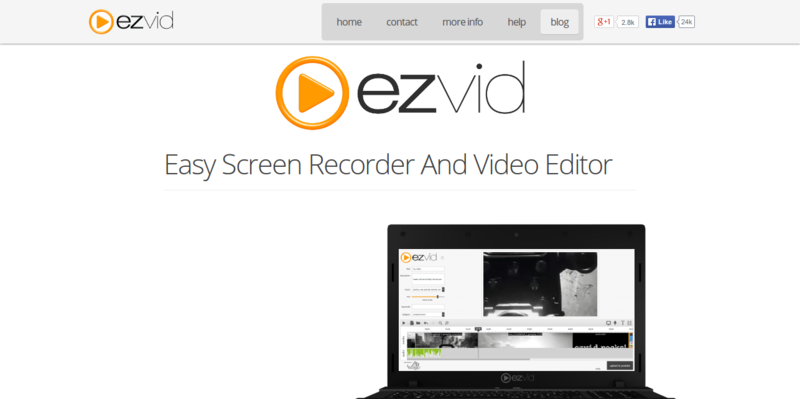
Pros:
- An integrated editing suite
- A clear and intuitive user-friendly interface
- Capturing all the activity that occurs on a computer display
- Enabling seamless video recording and editing without any watermark
Cons:
- Lacks some editing features
- Recording time limit of 45 minutes
- Not conducive to hiding the recording widget
- Dedicated support for uploading to YouTube, with no local storage option
Camtasia
Camtasia is a powerful video editing software on Windows and macOS platforms, boasting versatile compatibility with a wide range of widely used media formats. The tool enables creators to have exceptional authority over their video projects while maintaining an approachable user experience. Besides, Camtasia facilitates direct export to platforms such as YouTube, Vimeo, Google Drive and Screencast.com, etc.
Main Features:
- Capture a wide range of content displayed on your computer screen
- Easily edit your videos, such as merging text, applying transitions, effects, etc.
- Quickly upload videos you create to well-known platforms such as YouTube, etc.
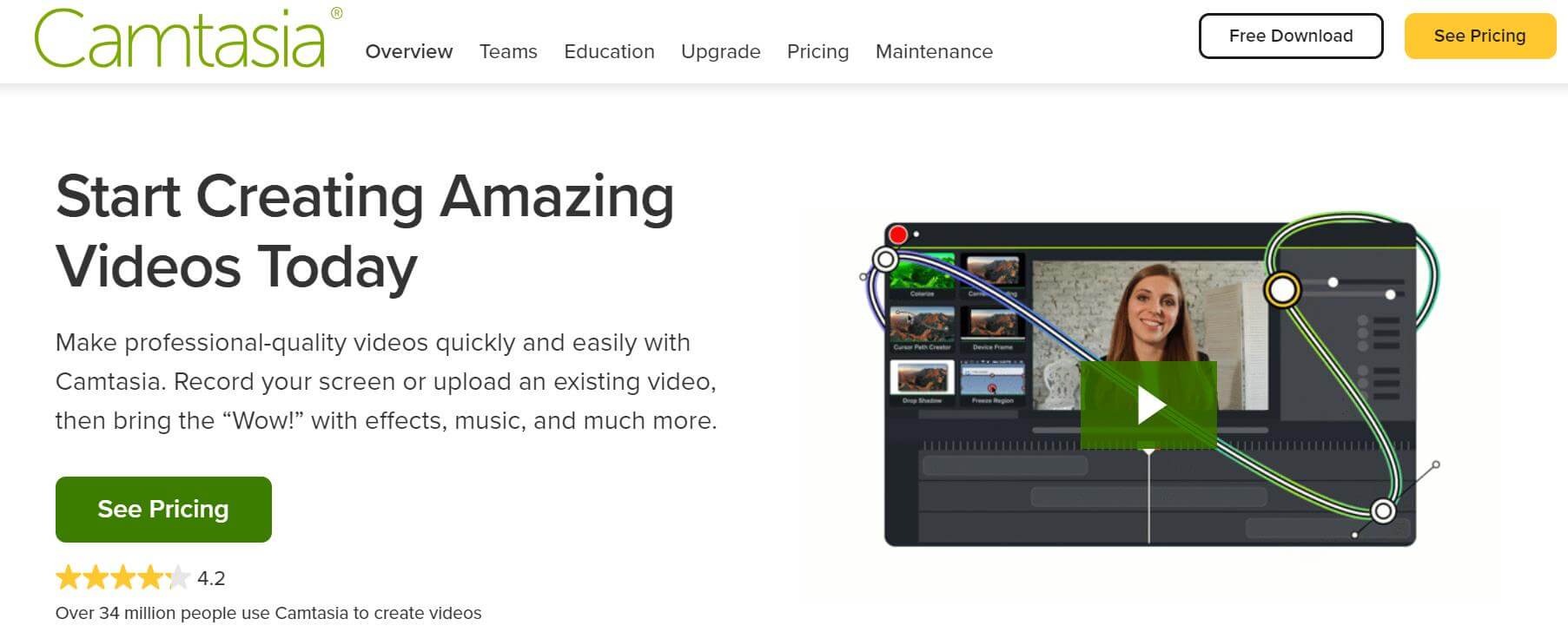
Pros:
- Fast video editing with a combination of effects and filters.
- Automatically launch Camtasia projects and merge recorded footage into them
Cons:
- Unobtrusive buttons lack clear guidance
- Large files need to have them relocated to an external hard drive
3 Best Software for Tutorial Videos with AI-powered Tools
Vidnoz Flex
Vidnoz Flex is an online webcam recorder that provides users with a variety of tools and features to create training videos for the workplace. In Vidnoz, users can import video clips, images, and audio components, and utilize a wide range of editing tools to perform tasks such as precise cutting, cropping, merging, and more.
Main Features:
- Easy export and zoom sharing
- Audio optimization possibilities
- Versatile video manipulation tools
- Text retouching and captivating titles
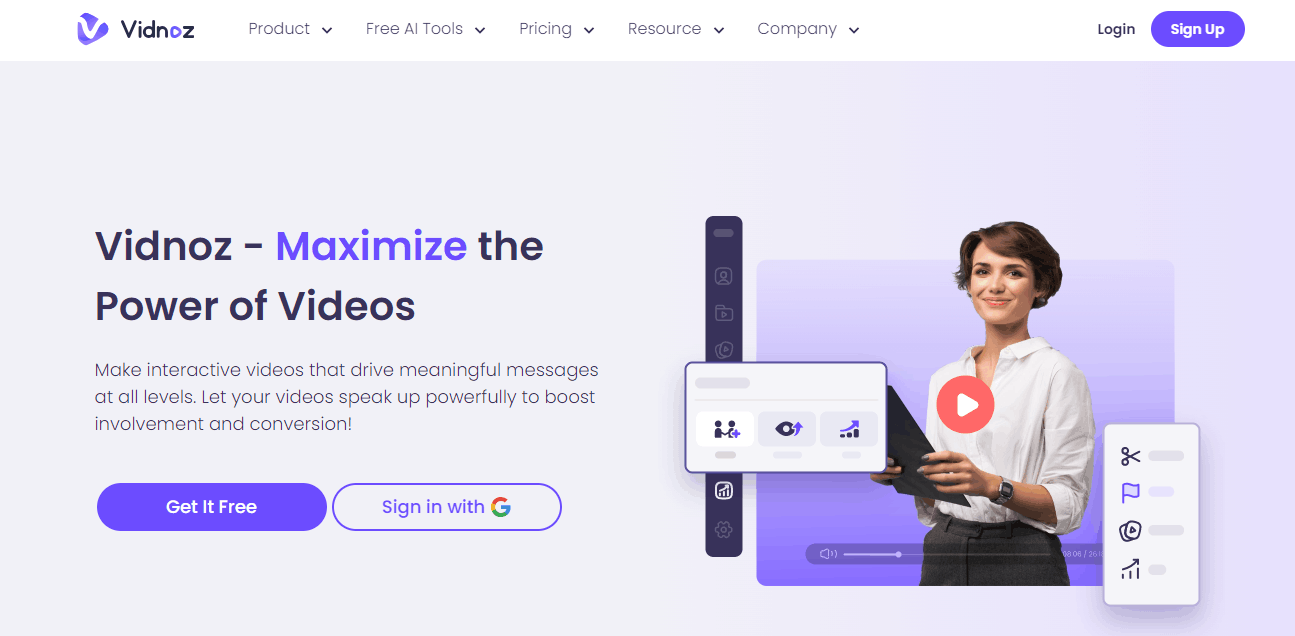
Pros:
- Rich collection of templates
- Multiple export possibilities
- Valuable video editing toolkit
- Efficient screen recording features
Cons:
- Challenges of loading large files
- Video recording duration limitations
- Limited depth of advanced editing features
Synthesia
Synthesia harnesses the power of Artificial Intelligence and uses advanced technology to convert text into top-notch video. In Synthesia, a range of customization possibilities are on display, with the ability to change an avatar’s clothing, hairstyle, and even subtle facial expressions. This range of options enables users to create videos that harmonize with their brand image and message.
Main Features:
- Access to over 120 languages and a variety of accents
- More than 140 lifelike and human-like quality AI avatars to choose from
- The experience is further enriched by the ability to merge hidden subtitles
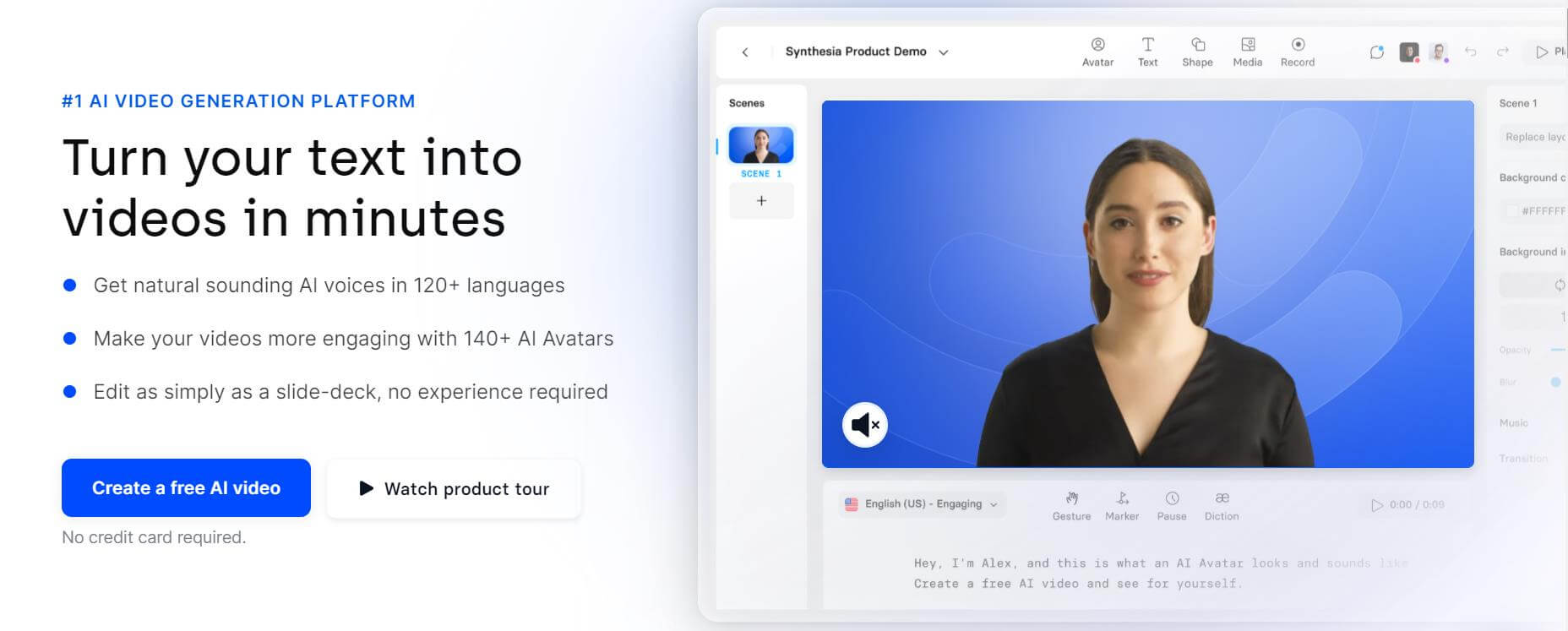
Pros:
- Integration compatibility across more than 30 platforms
- A set of over 55 customizable templates to meet various usage scenarios
Cons:
- Designed without a focus on 2D or 3D animation capabilities
- Primarily specializes in text-to-video work rather than live action
VEED
Based on cutting-edge technology, VEED can convert text into visuals and voiceovers, ultimately generating videos seamlessly from AI-produced content. The platform also extends with additional features such as AI-generated scripts prepared by VEED, or access to a vast library of inventory containing tons of royalty-free resources.
Main Features:
- Easy automatic captioning and transcription
- Large selection of prefabricated templates for your use
- First choice for content creators in various social media content areas

Pros:
- User-friendly design
- Rich set of editing tools
- Web-based convenience
Cons:
- Restricted Premium Features
- Watermark present in free packages
Top 3 Training Video Creation Software for Animation
Animaker
Animaker enables you to create animated videos through a user-friendly drag-and-drop video component process. The software offers a predetermined assortment of templates that allow you to realize the essence of animation even without artistic drawing skills, all thanks to an extensive repository of ready-made assets.
Main Features:
- Avatar Designer
- Real-time video editing
- Video enhancement with layered overlays
- Extensive repository with over one million stock elements

Pros:
- Lots of royalty-free images at your fingertips
- Rich templates to simplify your video creation workflow
Cons:
- Lack of auto-save feature
- Significant interface performance degradation during creation of longer videos
- Use of resources from different sources may result in a loss of video aesthetics
Moovly
Moovly is a user-friendly platform designed to produce interactive videos infused with animation. This versatile tool enables users to create videos from scratch or utilize an extensive repository of pre-existing image, sound and video templates. Moovly not only offers customization options to align your video style with the essence of your brand, but also caters to specific training requirements.
Main Features:
- Easily merge, import and export subtitles
- An intuitive timeline facilitates animation and video creation
- Choose from a variety of video templates or start your project from scratch

Pros:
- Very simple and user-friendly
- Rich collection of audio and video resources
- Comprehensive and effective tutorial materials
Cons:
- Higher pricing compared to other products
- Operates exclusively as an online service
- Designed primarily to meet business needs
Powtoon
For those seeking accessible animated video editing software, Powtoon is a powerful program that offers plenty of room for expandability. In addition to a rich toolkit and a simple interface, Powtoon has great support, making it an excellent choice for users who want to create engaging animated videos.
Main Features:
- User-friendly campaign dashboard
- Diverse and fascinating collection of templates
- Powerful integration with various platforms
- Multi-language capabilities to cater to a global audience

Pros:
- Diverse selection of customized templates to meet different needs
- User-friendly interface designed for simple animation creation
- Auto-save feature ensures that your progress is always saved
Cons:
- Limited to setting animations with a minimum duration of half a second
FAQs About Training Video Creation Software
How do you make an effective training video?
Many factors can affect the overall quality of an instructional video, including the recording and editing software used, the backgrounds chosen, the costumes, the annotations used, the communication style, adherence to movie principles, and more.
What is the best software to create training videos?
For those embarking on a journey to create training videos, iTop Screen Recorder becomes the best choice. Enables users to make the process of generating training videos much faster than other methods.
How do you script a training video?
Writing a training video script involves creating a detailed outline or written content to guide the presenter or narrator through the content, ensuring that all important information is covered in a clear and organized manner.
Final Words
After reading this post, you may know how to choose the best training video creation software. There are 10 best practice software training videos, and you can choose of them to create training videos for the workplace or anywhere you want to. If you want to look for a safe and fast tool to help you make training videos, iTop Screen Recorder is the top choice for you. With this screen recorder, you can easily record videos and edit them with ease. Try it out!
 Vidnoz AI creates engaging videos with realistic AI avatars. Free, fast and easy-to-use.
Vidnoz AI creates engaging videos with realistic AI avatars. Free, fast and easy-to-use.














