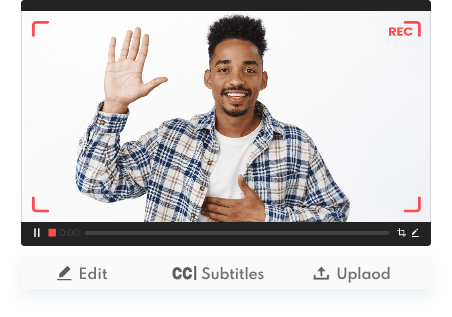To lower education disruption influence during the global pandemic, many education instructors are exploring new ways to support continuity of teaching. One of the innovative approaches is online teaching. Different from a traditional classroom setting, online teaching separates instructors and learners in time and distance, requiring some assisstants - for example screen recorder for teachers - to build up an remote course.

Well, if you are a teacher but have no idea about how to get a really helpful screen recorder for teaching, we are pleased to introduce the top 3 free screen recording software for you to record a lecture or course for sharing with your students without hassle.
Why Do You Need a Screen Recorder for Teachers
Professional screen recording software for teachers shows its powerful ability to record courses. One one hand, you can capture your screen with text, images, keyboard input and mouse movements. With it, teachers can explain complex concepts step-by-step and give vivid courses without geographic restriction. The teaching videos can be also preserved for later review or reusing. On the other hand, screen recorder benefits students by improving their learning productivity. With the functionality of pausing, rewinding, fast-forwarding, and replaying, students could study at their own pace, and get more engaged in E-learning.
And, the other question is, how to choose a screen recorder for teachers? Here are some criterion.
- It enables teachers to record screen with webcam and audio at the same time. In that case, teachers can make the course much easier to understand.
- It enables teachers to record a high quality teaching video with no lags.
- It enables teachers to edit video for getting a better presentation. For example, it can cut unnecessary parts off the video, add texts or instruction icons/stickers to highlight something important.
- It enables teachers to output a recording in a format that can smoothly play on various devices or upload online.
Now, let's check the best 3 free screen recorders for teachers that can completely satisfy you one by one.
iTop Screen Recorder - Most Recommended Screen Recorder for Teachers
iTop Screen Recorder is a powerful yet easy-to-use screen recorder for Windows. It offers an effortless way to capture every activity and movement on your screen. No matter what you want to record, a lecture video with tutorials or a lesson presentation, it can well capture all details. Thanks to low-CPU usage, it can record screen in 4K/1080p HD without shuttering even though multiple tasks are running simultaneously.
Features:
- It allows teachers to capture screen flexibly. You are free to record part of screen, full screen, a window or any selected region on the desktop.
- It supports recording screen with audio. It can not only capture system sound but external microphone voice with original quality. In addition, the built-in denoise can remove background noise from your audio recording.
- It supports capturing inbuilt or external webcam. Teachers can add webcam overlay and customize its position to the lecture video.
- It has a free video editor to edit video. Teachers can cut, split, merge the teaching video as well as add text, stickers and special effects in a recording for increasing engagement.
- It can output multiple formats for videos, like MP4, AVI, MKV, MOV etc. Also, it enables teachers to directly upload the recording to YouTube or save it to Dropbox.
- Besides working as a screen recorder for teaching, it can also record Zoom meeting, streaming videos/audios, gameplay and more with no quality loss.
Limitations:
It is compatible with Windows systems. If you want to record courses on Mac, or Chromebook, please try its online screen recorder.
How to Use the Best Free Screen Recording Software for Teachers?
Step 1. Download and install it on your PC.
Step 2. Launch iTop Screen Recorder. Turn on Microphone and Webcam if you need to record the course with audio and yourself at the same time. Now, select recording region and click REC button to start recording.

Step 3. 3-second countdown later, you can find a control bar on the screen. You can pause recording temporarily and stop recording when you finish the course.

Your recording will be automatically added to My Creations. Click More (...) button and select Edit or Upload for further editing or sharing online.

ScreenRec - Cross-Platform Free Screen Recorder for Teachers
ScreenRec is a free screen recorder that allows teachers to record online classes easily and quickly. With ScreenRec, teachers could organize and manage numerous recorded courses by grouping and tagging them into different collections. Meanwhile, the latest version supports Windows, Linux OS, and Max OS systems, and you don't need to worry about incompatibility problems.

Features:
- Record desktop screen and/or webcam
- Record the system audio and/or microphone
- Unlimited recording time by creating a forever free account
- Mouse effects of highlighting cursor and adding click sounds
- Transcribe the video automatically with subtitles
- Free screen recorder without watermark
- 1080p HD screen recording
- Share instantly and securely
Limitations:
- Insufficient storage space. ScreenRec provides 2GB of free cloud storage (equivalent to 10 hours of screencasts), which could satisfy most users. However, for teachers who have large storage needs, it is far from enough
- You need to upgrade their plan and pay for additional cloud storage
- The software has no video editing feature, which makes ScreenRec less competitive in the market
Screencast-O-Matic - Online Screen Recording Software for Teachers
Screencast-O-Matic is a multi-functional video maker that has widely used in schools and universities all over the world. It is available to record screen on Windows10, Mac & IOS, Android, and Chromebook. Coming up with two options, Screencast-O-Matic provides a free plan with a limited feature, and an affordable paid subscription starting from $1.65/month.

Features:
- Record Screen and/or Webcam
- Record Window or Full Screen
- Trim Recordings by clicking and dragging the timeline
- Adding captions for accessibility
- Creating playlist of video content for each of your subject
- Integration with education tools you are already using such as Moodle LTI, Google Classroom, and Canvas LTI
Limitations:
- Need to pay for enjoy more features. In a free plan, Screencast-O-Matic confines some advanced recording tools such as drawing, zooming, screenshot, sound effects, automated captions, script tools, and system audio recording
- Time limit. It has limited recording time to 15 minutes per video for free, and we all know it is too short for teachers to create lessons for classroom instruction. In other words, teachers have no choice but to upgrade to either Deluxe or Premier Plan for more comprehensive features
Top 3 Free Screen Recorders for Teachers - Comparison
All the best 3 screen recorders for teaching offer easy ways to record a course, but there are some differences between them from features to limitations. Check the comparison of the top-ranked screen recordng software and pick the one you like.
Features |
iTop Screen Recorder |
ScreenRec |
Screencast-O-Matic |
Screen +/ webcam recording |
P |
P |
P |
Sound +/ voice recording |
P |
P |
No system audio |
Video quality |
Up to 4K |
1080p (1920x1080) |
720p(1280x720) |
Recording time |
Unlimited |
Unlimited |
15 minutes |
No watermark |
P |
P |
P |
Editing tool |
P |
Í |
P |
Compatibility |
Windows It offers an online screen recorder to capture screen on other systems. |
Windows Linux OS Max OS |
Windows, Mac OS Chromebook |
Easy-to-use |
P |
P |
P |
Cost |
Free |
Free |
Free/ Deluxe or Premier plan |
The End
As it was reported, there were nearly 1.6 billion students in more than 190 countries unable to attend schools due to school closures. This has negatively impacted the education sector, creating a huge challenge for both students and teachers. In such circumstances, online teaching becomes a new trend. A good screen recorder for teachers helps build the connection with students, and promote student engagement. Hence, we strongly recommend teachers to use iTop Screen Recorder. It delivers the best user experience and performance for recording courses for teaching. More than capturing lecture video with voice and webcam, the editng feature can make the video better that keeps your students focused.
 Vidnoz AI creates engaging videos with realistic AI avatars. Free, fast and easy-to-use.
Vidnoz AI creates engaging videos with realistic AI avatars. Free, fast and easy-to-use.