Traditional classroom teaching is now facing the challenge of the global pandemic. The public closing & social distancing restricted the public activity. On the other hand, the booming distanced education & online campus is also taking a big part in the education market. For all these circumstances, students/ professors are not able to attend the physical classroom because of the pandemic control or study from home. Both students and professors are facing a similar but different problem. For students, how do they effectuate their study quality without closer communication & interaction with their lecturer as they do before in class? For professors, how to use limited methods and materials to present a better & easy-to-understand online course to the students?

Well, lecture video recording offers a solution that helps people teach and study online classes. How to record lectures? In this article, we will share the best way to record a lecture video for students on Windows PC with ease. Read on.
The Best Lecture Video Recorder for PC
Lecture video recorder is a must-have to make a lecture for sharing effectively. It helps capture the presentation contents that you wanna show on the screen and yourself with voice. iTop Screen Recorder is a beginner-friendly yet powerful recording software that enables you to record a lecture video with no effort at all.
It offers a flexible way to record lecture video. It allows you to record part of the screen, full screen or any area where you are showing the lecture content. It gives full support for capturing microphone and webcam. Therefore, you can exactly explain the lecture and make it easier to understand.
The screen recorder unblocks the power to record lecture video with high quality. You can save the lecture recording in 720p, 1080p HD or even 4K. As for audio quality, it can not only capture your voice clearly, but uses a denoiser to remove background noise. It also delivers great performance. You can capture everything on screen with no lagging thanks to hardware acceleration and low-CPU usage.
What's more, a inbuilt video editor makes it effortless to record and edit lecture video at one stop. You can cut unwanted parts, add text as annotation and apply special effects to videos.
How to Record Lectures on PC with Screen Recorder?
iTop Screen Recorder is an easy to use program featuring a straightforward interface. In a few of clicks, you can record a lecture video for further editing and sharing.
Steps to Record Lectures on PC
Step 1. Download and install iTop Screen Recorder on your PC. It is fully compatible with Windows 11, 10, 8 and 7.
Step 2. Find the course you'd like to record it for future reviewing, click the monitor icon and choose “Select a Region”.
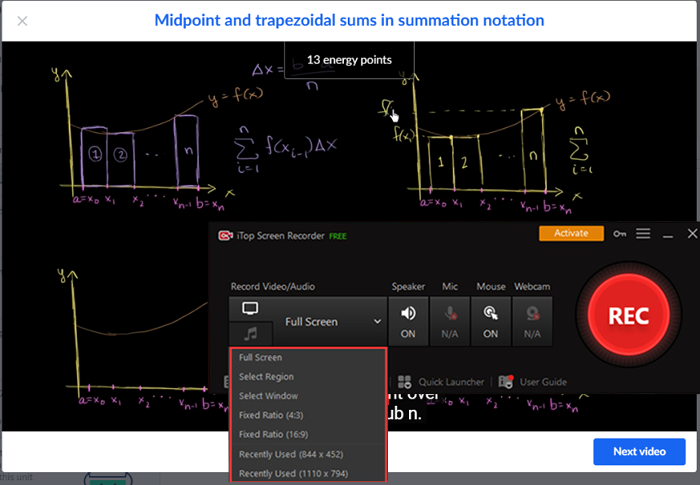
Step 3. Put the video content you want to record inside the rectangle, zone selector, then click the red “REC” button, the recording will begin.
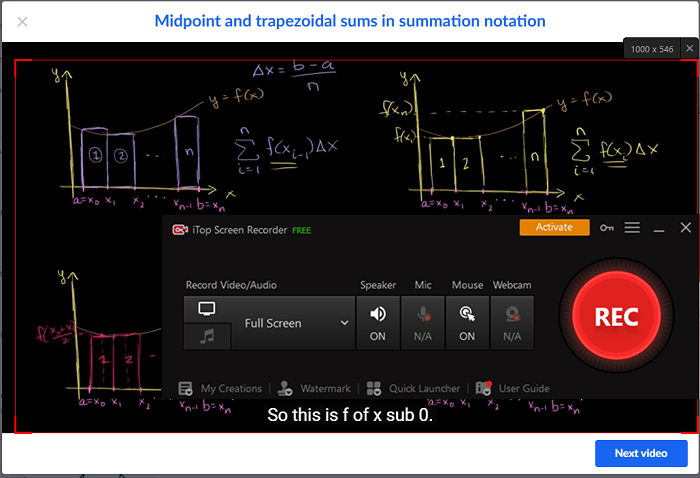
Step 4. Click the “Stop button” (red square) anytime you need to stop the recording. You can find & manage your recorded lecture in the “Video List”.
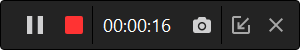
How to record a lecture video with sound for lecturing?
Step 1. Run the iTop Screen Recorder, get your slides & teaching materials prepared.
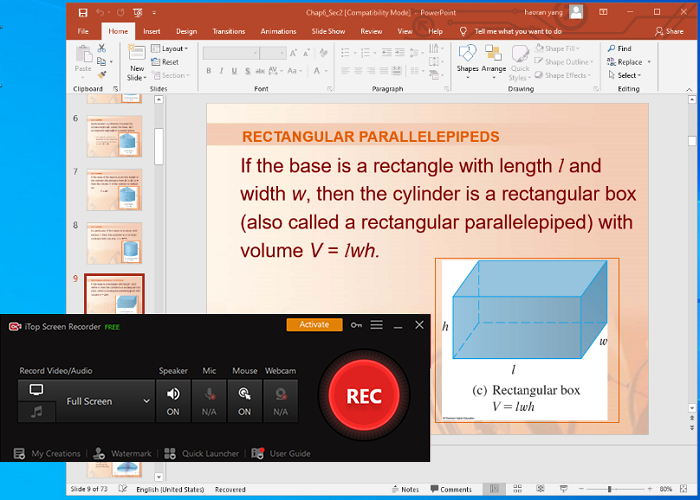
Step 2. Click “Select region” to record the screen region we need, click the “REC” button to start record. Don’t forget to turn on the microphone recording so that your voice could be recorded at the same time.
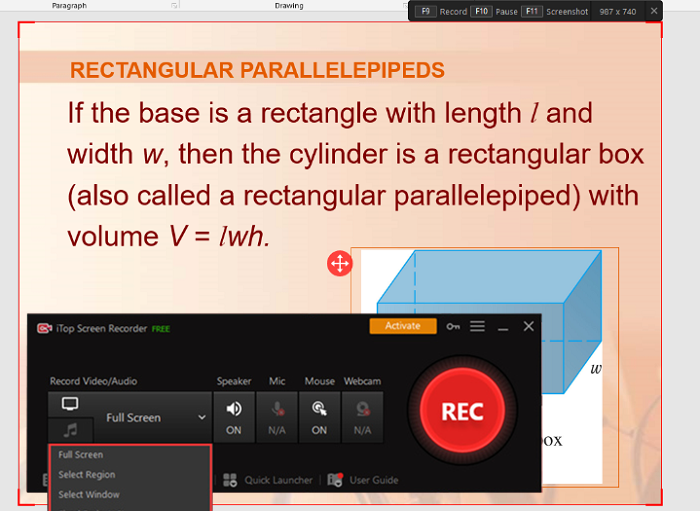
Step 3. You can also use Microsoft Whiteboard to assist your teaching. To show the step to your students and let them understand the idea to resolve the question can be a good point to elevate their skill.

Step 4. By clicking the “Webcam” icon, the iTop Screen Recorder will activate your webcam and film as well. As we said before, the webcam could be a tunnel for the lecturer to communicate with the learner, it has its own value. You can stop the lecture recording by clicking the red stop button, manage your recorded lecture video in the “Video List”
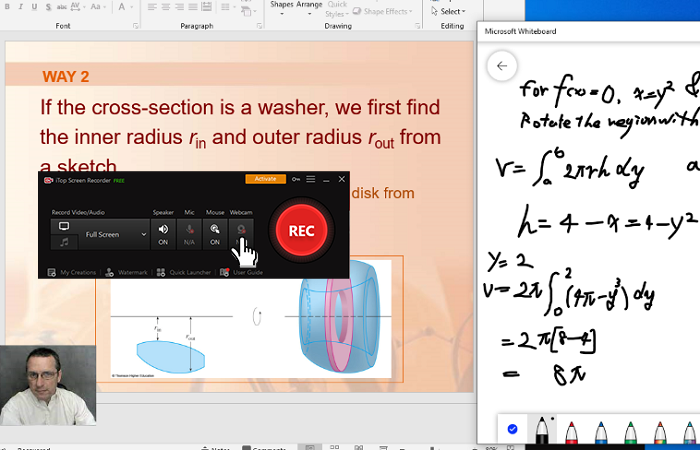
Besides recording lecture video for students, iTop Screen Recorder allows you to finish other recording tasks. For example, you can record Zoom meeting, streaming videos, game clips and more. It has an audio recording mode to capture sounds only so that you can capture music from Spotify, SoundCloud etc., and your own voice with ease.
Why Do You Need to Record the Lecture Video?
Why should students record lectures?
Is there anyone who has been tortured by algebra & calculus when we are in school? I was bothered when back to my student time, indeed. Study day and night tried to pass the math exam, to get a proper score or better credits in the test, practiced many example questions to enhance our skill. Fortunately, benefit from advanced technology, many online resources & lecture platforms that can assist our studies. Like Coursera, Khan Academy, or Youtube open lectures…Recording lectures on those websites, give us a chance to do the study review anytime we need.
Online study platforms like Khan Academy, was my favorite site for reviewing math, physic study for homework and tests. They offered very detailed course videos for me to understand the principle behind the formula and the method that can be used to solve the problems. For me, I’d like to record the lectures for further study & understanding. For that, we’d better to have a screen recorder as a productivity tool.
Also, as we know repetition is the mother of knowledge, to review the lesson we’ve learned online is an important part of our study. The best part of Khan Academy is that they have provided a series of study questions, with online blackboard you can write on your draft. Personally, I would like to record the online lecture with my practice question, by doing that I can review my problem resolving ideas anytime.
The knowledge costs. As one of the blooming online services, some of the online education platforms offer advanced, high-end courses which focus on to promote professional working skill & knowledgebase. They’ve locked on their target audiences of high-end population and their course services cost high as well.
Why should lecturers record lecture as video?
Some theories say teaching is ¼ preparation and ¾ theatre. When a teacher demonstrates the concepts and ideas precisely and clearly, the learning will be easier and more effective. A recorded video lecture could exhibit the teaching & solving question more vivid & stright forward.
It requires lecturers not just to repeat & recite their class materials, or just give the students the class handout. A better organized & interactive online class is performed in the circumstance that the pandemic obstructed people from meeting face to face.
So, to record a lecture video with both slides presentation & teachers voice combined, plus the exhibition of problem-solving steps, is considered a better option for lecturer to prompt the teaching quality.
Also, using the webcam to record your facial expression in the online lecture video could be a good idea to agitate the class atmosphere. And to arouse the excitement of student's study interest, gestures, facial and body language, could be good assist to your teaching.
The Bottom Line
During the pandemic, there were traveling and meeting restrictions, along with social distancing, were causing trouble to our daily life & communication. That specifically influenced on-campus education. Cutting off the communication between students & teachers will noticeably reduce the interest of the student learning.
Also, online study, remote meeting & classes, working from home are becoming more mature and more effective. Their potential has been digging up. For teachers and students, to study recorded online lectures, use video material as the study handout, will become commonplace. That's why we are here to offer the deal & tutorial on how to record lectures with iTop Screen Recorder, we sincerely hope it works for you.
 Vidnoz AI creates engaging videos with realistic AI avatars. Free, fast and easy-to-use.
Vidnoz AI creates engaging videos with realistic AI avatars. Free, fast and easy-to-use.














