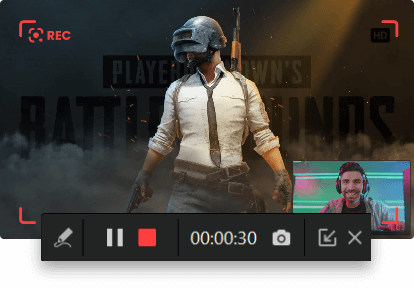We are living in an age where videos are booming and making music videos is no longer exclusive to filmmakers. They are now appearing on YouTube and other video sites. Recording music videos can be expensive with huge amounts of money of more than ten thousand dollars, or it can be as cheap as zero budget when shooting by yourself.

Here in this introductory article, we will show you how to record music videos for YouTube by yourself with little or even zero budget. There are so many different ways to record music videos. Don't let equipment expenses stop you from creating good content. When you try to do this, a screen recorder with a video editor is always necessary, especially for animated music videos. Now let's get started.
- Contents
- How to Recover Temporarily Deleted Data from Laptop
-
How to Recover the Permanently Deleted Data from Laptop
- Recover the Deleted Data from Laptop with Data Recovery Software
- Recover the Deleted Data from Laptop with File History on Windows 11/10
- Recover the Deleted Data from Laptop Using Backup and Restore
Things You May Need to Record Music Video
As mentioned before, there are many different ways to film a music video. Whether you are planning to do it with a camcorder or a record music video app, there is equipment to prepare and a few key things to consider. Here is what you may need for how to record music video for YouTube.
The Hardware You Need to Record Your Music Video
1. Sound Recording Equipment
No matter if you are going to record your own song or use free stock music, the biggest thing that you will need is a good microphone. The free option is to use your phone or your computer's microphone. If you want to record music video on iPhone, an audio recorder app can give you more control over the result.
2. Video Recording Equipment
Video is another essential part. You can make a lyric typography video, do animation, or dance in the video. Your video recording equipment can be a camcorder, DSLR, or even your smartphone. Some recent smartphones can shoot video in 4K. They are good choices when you are tight on funds.

3. Tripod
If you are going to be shooting on your own, a tripod is absolutely essential for static scenes, even at the beginning stage. You may also need it when you want to shoot from different angles. It can help avoid the "shaky cam".
4. Lighting Setup
When you record music videos, nearly as important as the recording equipment is good video lighting. Unless you are going to do all your shooting in natural light, you will need decent lights to get a clear and good-looking music video. A good video can be completely ruined without good video lighting.
The Process to Record Music Videos
1. Develop the Concept
You wouldn't want to get started before you come up with a vision for what the video would be. In other words, the most important thing is to have a plan and conceptualize your shoot. You can create a spreadsheet that cites timestamps, the style, and notes on what happens in the shot. This way, it will be much easier to film after you hit the record button.
2. Research Examples and Get a Storyboard
The easiest way to learn is to imitate. For example, if you want to make a tutorial video in stop-motion animation, you'll need to outline each step in detail. Search the internet and look for videos of the same type that you can draw on. Then you may want to map your video with a storyboard. Planning out a storyboard, however rough, will help immensely.

3. Set up All the Equipment
Okay, so you got your camera, microphone, and lights, and it's time to prepare your set and record the video. You need to set the camera and get the lighting of your music video right. If you are shooting with your phone, consider switching to airplane mode. If you are recording your desktop, consider terminating all unnecessary programs to minimize distractions as much as possible.
4. Start the Recording
When it comes time to actually record music videos, give yourself plenty of time. And it is highly recommended to film a test clip before you shoot your entire music video. This test video doesn't need to be very long, but when you check it on your computer, you should be able to make sure you are not making some silly mistakes. Hit the record button when you are sure you are all well prepared.
Need to know how to record part of the screen? Also read: >> How to Record Part of the Screen
5. Work Post-Production
Always edit the video before sharing. Sit down in front of your computer and start editing. That is where the magic happens. For beginners and noobs, the good news is you don't need an industry-standard video editor to polish your first music video. There are a lot of free video editors on the market, such as iTop Screen Recorder. Its built-in video editing tools can help make your recordings look nice and match up the clips with the music.
Best Recorder to Help You Record Music Video - iTop Screen Recorder
iTop Screen Recorder is a must-have if you want to do stop motion or show anything on the desktop when you record music videos. This free desktop recording software supports multiple audio recording options. You can capture internal or external sound as you like for better audio quality. Here are some reasons you may like it.
Record Audio Flexibly
Audio is a very important part of your music video. iTop Screen Recorder offers multiple audio recording modes for different needs. You can record the audio with your screen or just record audio to match it with the video in post-production.
Flexible Recording Modes
iTop Screen Recorder provides flexible recording modes. Whether you want to record the entire screen or a specific area of the screen, you got it. This program can also help record video without music stopping. Besides, if you want to show your face to make your audience feel engaged, you can record yourself or your reaction with a webcam.
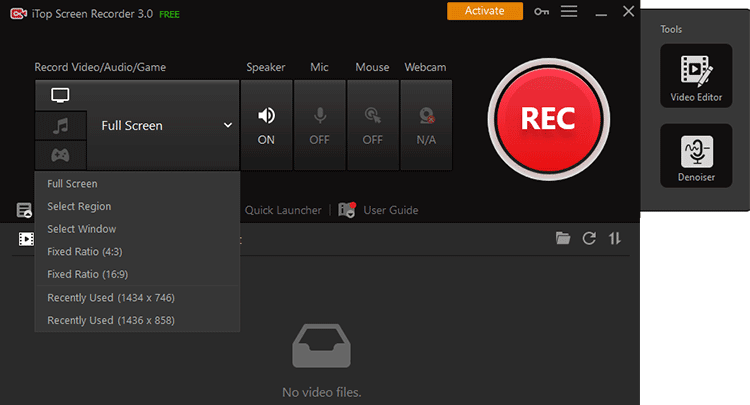
High-Definition Recording
No one wants a grainy look in their music video. Lighting is not the most important factor you need to consider when recording the screen. However, a screen recorder with no lag is definitely what you need. iTop Screen Recorder can record video in 4K UHD or 1080p 60fps FHD with no quality loss.
Free Built-In Editor
The most popular music videos are always a perfect mix of visuals, audio, and effects. Luckily, we don't need the industry standard video editors to get started. The built-in editing tools of iTop Screen Recorder can help. With the free non-linear editor, you can easily combine your recording footage, move sections around, and add local video clips. It's easy to use with no steep learning curve so you can focus more on your content.
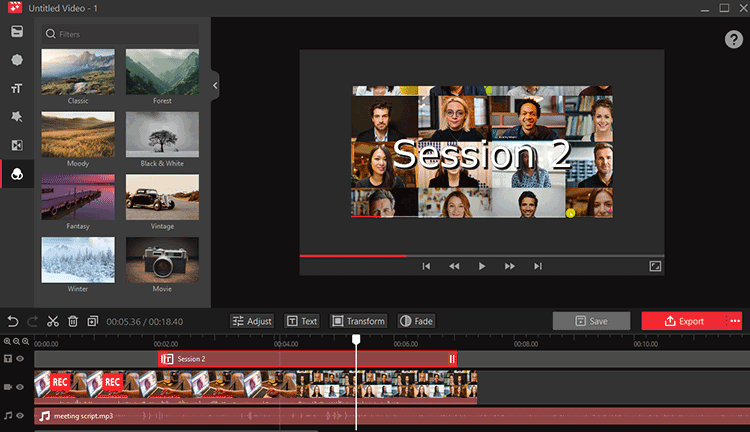
Conclusion
So these are the basic processes on how to record music videos from start to finish. A music video doesn't need to cost an arm and a leg. It's possible to film your own music video even if you don't have any budget. What's most important is a good idea and a decent tool, like iTop Video Recorder online, which can help from recording to editing.
The first step to record music videos is to conquer your fear and try it. Feel free to download iTop Screen Recorder and have a trial.
 Vidnoz AI creates engaging videos with realistic AI avatars. Free, fast and easy-to-use.
Vidnoz AI creates engaging videos with realistic AI avatars. Free, fast and easy-to-use.