Amazon Music is a music streaming service that has free subscriptions called Amazon Music Free and paid subscriptions such as Amazon Prime or Amazon Music Unlimited. It prepares millions of songs and personalized playlists and stations for a paid membership. Besides, only Amazon Music Unlimited and Amazon Music Prime songs can be downloaded for offline playback on Amazon Music App. Free users can listen to songs in SD from the selected playlists and stations on Amazon Music with one device at one time.

So if you want to listen to Amazon music on other devices, you need to record Amazon Music with a music recorder. This article will show you how to record Amazon Music to MP3 on Windows PC/Android/iOS with a detailed guide. Keep reading.
- Contents
- How to Recover Temporarily Deleted Data from Laptop
-
How to Recover the Permanently Deleted Data from Laptop
- Recover the Deleted Data from Laptop with Data Recovery Software
- Recover the Deleted Data from Laptop with File History on Windows 11/10
- Recover the Deleted Data from Laptop Using Backup and Restore
Amazon Music Free vs. Amazon Music Prime vs. Amazon Music Unlimited
For users who have no clear idea about Amazon Music, the following table concludes the differences between the free and paid versions. Therefore, you can make the right choice whether you have a budget or not.
Amazon Music Subscription |
Songs’ Volume |
Quality |
Device |
Offline Playback |
Stations and Playlists |
Free |
/ |
SD |
1 - 6 |
Yes |
Personalized |
Prime |
2 Million |
SD |
1 |
Yes |
Personalized |
Unlimited |
90 Million |
SD, HD, Ultra HD, Spatial Audio |
1 |
No |
Selected |
Except for the differences between the three subscriptions for Amazon Music in the above table, there is more needed to notice.
Amazon Music Unlimited: It can be divided into several plans for individuals, students, and families. And it has a free trial for one month.
Amazon Music Prime: if you already have an Amazon Prime membership, you can enjoy Amazon Music Prime at no extra cost.
How to Download Amazon Music Offline Playback?
As mentioned in the first paragraph that the songs for Amazon Music Unlimited and Amazon Music Prime can be downloaded. But does it work?
- Open the Amazon Music App on an Android or iOS device.
- Select the song, album, or playlist you need to download.
- Tap Download in the “More Options” Menu.
- Tap “Settings” to enable “Play Downloads First”. The songs will be played without using mobile data.
Limitations & Notifications of Downloading Amazon Music
- Downloaded songs are only accessible to playback on the Amazon Music application.
- No permission to export for use on other apps and devices.
- No right to copy onto CDs or other external storage.
How to Record Amazon Music to MP3 on Windows 7/8/10/11?
To avoid the limitations of downloading Amazon music, you can choose to record Amazon Music to MP3 in HD on Windows PC by using an audio recorder. Take iTop Screen Recorder as an example, it can not only be used to record Amazon Prime Video but also can be used as an Amazon Music recorder. With its help, you are possible to free download millions of songs without quality loss and listen to them on your other devices.
Key Features of Amazon Music Recording:
- 100% Free. Using iTop Screen Recorder to record Amazon Music is no need to spend a penny. You can access it anonymously and download prime & unlimited music for free.
- Record Amazon Music to MP3. This Amazon Music Recorder offers the most common-used audio format MP3 so you can play the Amazon Music songs on all your devices.
- No Quality Loss & Time-limit. iTop Screen Recorder allows all users to record audio on PC in HD without a time limitation.
- Mono and Stereo Recording. In its settings, you can choose to record mono or stereo recording in advance which will improve your listening experience.
- Save to Computer. When you finish recording the songs from Amazon Music, you can find them on your computer for self-listening but do not share them on social media platforms.
Quick Guide to How to Record Amazon Music on Windows PC?
Step 1. Download this free screen recorder and launch it on your Windows 7/8/10/11.
Step 2. Customize the audio recording settings on the interface or in the more options menu.
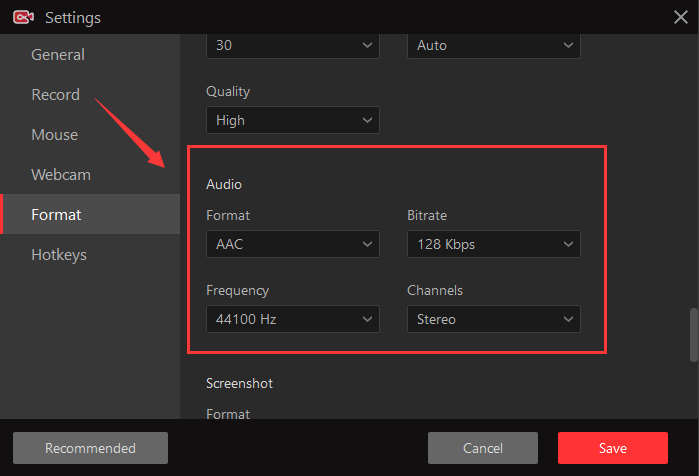
Step 3. Log in to your Amazon Music accounts and play the music you want to record.

Step 4. Swift the Rec button and Stop button to record Amazon Music to Mp3.
Step 5. Find the recordings in “Files”.

Though the recorded Amazon Music can be sent to your Android and iOS devices, people still want to know how to record Amazon Music on Android and iOS directly. Go to the next two parts to get what you want.
How to Record Music from Amazon Prime/Unlimited to MP3 on Android?
As we know, if you are an Amazon Music Prime or an Amazon Music Unlimited user, you are allowed to download and playback songs on the Amazon Music app only. However, you can not listen to them on other devices like a portable MP3 player. If that, you can also use an Amazon Music recorder for Android to record your favorite songs.
Quick Guide to How to Record Amazon Music on Android?
Since there are many Android audio recorders on the market, here we take AZ Screen Recorder for example.
Step 1. Launch AZ Screen Recorder and configure your audio recording preferences.

Step 2. Open the Amazon Music application and play the song you want to record.
Step 3. Tap on the Red Record button to start recording and tap the stop icon to finish the Amazon Music recording.
If you are using Android 11, you can try its built-in audio recorder to record Amazon Music to MP3 easily.
How to Record Amazon Prime/Unlimited Music to MP3 on iPhone?
If you are using iPhone to listen to Amazon Music, you do not need to download a third-party audio screen recorder. You can download the Amazon Music songs by recording them with iPhone’s built-in audio recorder.
Quick Guide to How to Record Amazon Music on iPhone?
Step 1. Tap the control center in settings and tap the add button next to the screen recording under the more controls.

Step 2. Open the Amazon Music App and swipe down the notification panel and tap on the screen recorder icon. Usually, there is a 3-second cut-down before the recording starts.
Step 3. When you see the red status bar across the top of the screen, you need to play the song you want to record. Finally, tap the red status bar and then tap stop.
The Bottom Line
This article offers an alternative way to download Amazon Music because Amazon Music can only be downloaded and playback on its app by users with a prime or unlimited subscription. Hence, this article shows how to record Amazon Music to MP3 without quality loss on Windows PC/Android/iOS. In order to listen to music on other devices freely, the Amazon Music recorder - iTop Screen Recorder, maybe the best choice. With it, you can record music, video calls, and voice calls, and also record Zoom meeting without permission. Download to try it and discover more of its specialties!
 Vidnoz AI creates engaging videos with realistic AI avatars. Free, fast and easy-to-use.
Vidnoz AI creates engaging videos with realistic AI avatars. Free, fast and easy-to-use.















