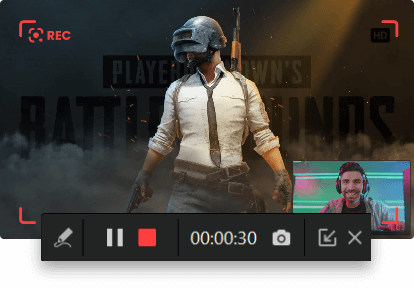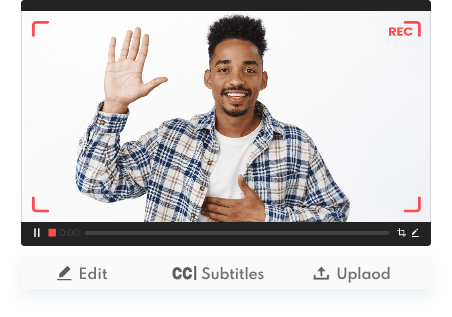Live recording apps are ideal for capturing high-quality live-streaming videos on various platforms. However, choosing appropriate software for live recordings from dazzling similar products in the market is challenging for the majority. Here are some criteria an excellent live recording app should have:

- Flexible features that can handle all different online streaming circumstances.
- Capability of high-quality live streaming recording in 1080p or higher definition quality.
- Video editor feature to make live recording videos more professional.
To save you time and money, we round up the five best live recording apps for you after a comprehensive comparison of the major live streaming recording tools in the market. Read the article and find your favorite!
- Contents
- How to Recover Temporarily Deleted Data from Laptop
-
How to Recover the Permanently Deleted Data from Laptop
- Recover the Deleted Data from Laptop with Data Recovery Software
- Recover the Deleted Data from Laptop with File History on Windows 11/10
- Recover the Deleted Data from Laptop Using Backup and Restore
Live Stream Recording App - iTop Screen Recorder
iTop Screen Recorder is our most recommended live recording app in 2023. The professional software provides completely free yet full service. You can capture flexible regions on the live streaming platforms and record in 4K/1080p HD video lag-free. The followings are the highlights of the iTop Screen Recorder you can’t miss:
- Versatile live streaming recording solution
The iTop Screen Recorder applies to different occasions. Whether to record live streaming movies, music, video conferences, or online courses, it is undoubtedly your number one choice.
- No-lag HD recording
The iTop Screen Recorder adopts hardware acceleration technology and achieves an average of 8% CPU utilization, lowering the CPU impact on recording to the minimum. For that reason, you can enjoy ultra-smooth live streaming recording and capture videos in high quality on a PC.
- Multiple output choices
With the iTop Screen Recorder, you can output your live recording video to various formats, including MP4, AVI, MKV, MOV, MP3, FLAC, etc. Moreover, the iTop Screen Recorder also supports video compression to reduce file size and helps maintain good video quality.
- Online or offline, at your disposal
iTop Screen Recorder has a native screen recorder for Windows 10 and other Windows computers, which you can install independently on your local PC to record videos anytime.
- Built-in editor
The iTop Screen Recorder has a built-in recorder that you can directly use to split live-streaming recordings into several clips or combine them as a whole. In addition, the built-in editor also allows you to edit multiple layers, creating unlimited soundtracks and video tracks. Last but not least, you can also use it to add texts, stickers, subtitles, and visual & audio effects to make live recording videos more creative.
How to record a live video with iTop Screen Recorder? Is it complicated? Check out the step tutorial below and record online live streaming easily.
Step 1. Download the iTop Screen Recorder from the official website and install the versatile live recording app on your Window computer.
Step 2. Double-click to enter the main interface and go to Options>Settings to modify configurations if necessary.
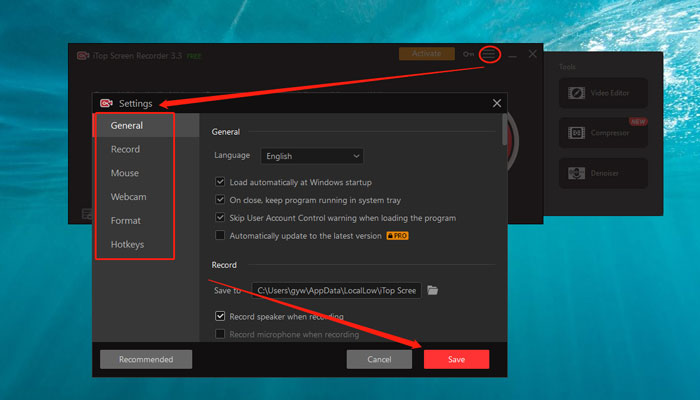
Step 3. Open the live streaming video you want to record and switch to iTop Screen Recorder.
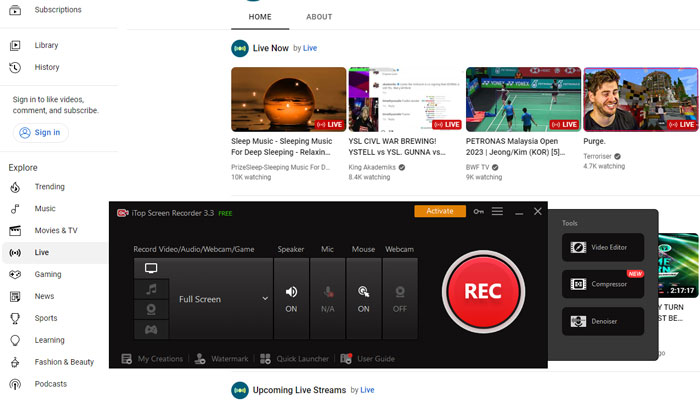
Step 4. Customize the recording region and enable speaker, microphone, mouse, and webcam options as required.
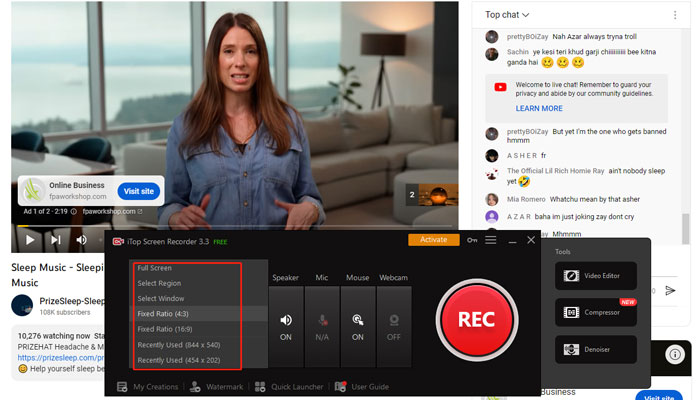
Step 5. Hit the red Rec button to start the live recording video, and hit the red square button once done.
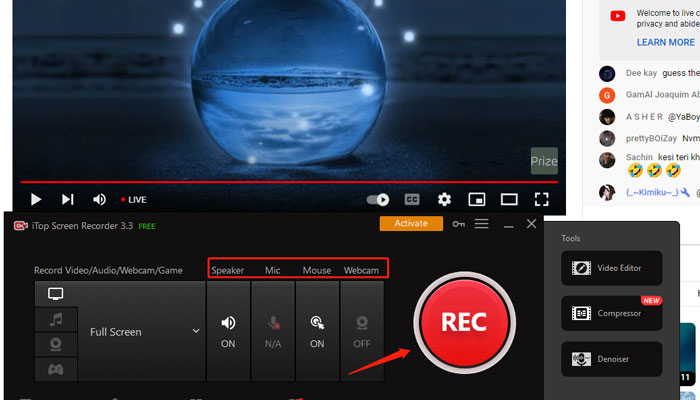
Need to record Google/ Zoom meetings without permission? Read this: How to record zoom meeting without permission >>
Live Recording Software - Movavi Video Editor Plus
Movavi is a complete package with both a recorder and an editor. The feature-packed live recording app is available for Windows and Mac devices, providing a number of multimedia programs that can help you record live-streaming videos on any platform and make creative video clips to share with the world. Let's take a look at these fantastic video-recording and video-editing features below:

Pros:
- Simplified and friendly user interface and design
- Fast & smooth processing speed
- Recording area selection in Movavi is easy
- Schedule recording supported
- Customized settings on frame rate, audio quality, webcam, effects, editing, and more
- Multiple exporting options & instant social sharing
Cons:
- Comparatively high pricing
- No Linux version is available
Full Screen Live Recording App - Monosnap
Monosnap is a professional screenshot tool, yet embedded with the live-streaming recording feature in its updated versions as well. It has a simple and stylish interface that provides basic tools you will need for screenshots and screencasts & record part of your screen. So far, Monosnap has more than two million loyal users worldwide.

Pros:
- Allow configuration on FPS and video quality
- Support full-screen or area recording
- Draw an arrow, rectangle, or with a pen during live video recording
- Edit a screenshot with various editing tools
- Preview live recording video
- Provide cloud storage to upload your live recording video
Cons:
- Online storage might leak your privacy
Pro Live Recording App for Mac and PC - Camtasia
Camtasia is another comprehensive live recording app that satisfies your screen recording and video editing needs at the same time. With Camtasia, you can capture any activity on the computer and create great-looking videos without a technology background.

Pros:
- Available on Windows and Mac
- Extremely quick to learn
- Have various video templates and a robust library of effects
- PowerPoint integration allows you to turn PowerPoint slides into videos quickly
- Up to 4K video resolution
Cons:
- Most helpful features cost money and are available in the premium plan
- Constant crashes and bugs
- Limited customization
Most Love Live Recording App - Snagit
Snagit was initially created to help share information, give feedback, and communicate effectively by recording clear and intuitive videos. With approximately 14 million users from all over the world, Snagit has received plenty of positive reviews on its powerful screen-capturing feature and rich annotation tool from them.

Pros:
- Obvious & clean UI and handy operate
- Support 4K live recording & flexible area recording
- Narration and annotation are allowed when recording live-streaming video
- Instantly share your live recording videos on multiple platforms like Google Drive and Dropbox
Cons:
- Comparatively high pricing
Conclusion
In conclusion, the article has introduced the best five live recording apps in 2023. Among these applications, we recommend the iTop software for live recording most because of its excellent performance and quality services. It is your great helper to record perfect live-streaming videos in high definition. Don’t miss out, and try it now!
 Vidnoz AI creates engaging videos with realistic AI avatars. Free, fast and easy-to-use.
Vidnoz AI creates engaging videos with realistic AI avatars. Free, fast and easy-to-use.