Music or guitar lovers like you would be happy to record all the music when practicing a song, or performing it to the public. Recordings enable you to replay, improve from listening to them, and more importantly share with more people and let them know your talent. While common devices like smartphones or recording pens can meet the requirement of recording music. Moreover, most people cannot access professional music studios. Therefore, a more practical solution appears for you - record guitar on PC! No hassles, or background noises, just some simple tools are enough to record all your works.
 Follow the easy steps below to see how to record guitar on PC.
Follow the easy steps below to see how to record guitar on PC.
How to Record Guitar to a Computer: Acoustic & Electric
First of all, you cannot record guitar on PC with just a PC and a guitar. Here are some other things you need to prepare.
For Acoustic Guitar
1. Microphone
2. I/O Cables
3. Headphones
4. Audio Interface
5. Digital Audio Workstation
6. Amplifier(optional for the electric guitar)
And here’s how you can record acoustic guitar on PC:
Step 1. Connect your PC to the audio interface using a USB cable.
Step 2. Use your mic to record sound and place it near your guitar. Remember to connect the mic to the audio interface too.
Step 3. Open the DAW on the PC and click to record audio.
Last, start playing your music.
Using an electric guitar to record on PC is way easier because you don’t have to use the mic to record sound but connecting the guitar to an audio interface is OK. Therefore, the steps to record electric guitar are the same as above, just ignore step 2.
You can watch this video for a more clear look at these steps.
On the PC, you need to use a DAW to manage your recordings. And talking about this kind of software, this blog has some recommendations for you.
3 Best Guitar Recorder - How to Record Guitar on PC Easily
Some DAW software has been listed and introduced to you in the content below. Among them, there are professional software like Logic Pro developed by Apple, Ableton Live for both Windows and macOS and software for non-musicians such as iTop Screen Recorder.
| Name | System | Trial | Price |
| Logic Pro | macOS 12.3 or later |
90 Days | $199.99 |
| Ableton Live |
Windows 10 (Build 1909 and later) macOS 10.13 to 12 |
90 Days |
$99 for Intro $499 for Standard $749 for Suite |
| iTop Screen Recorder | Windows 7 or later |
It's free! | / |
Logic Pro
Logic Pro is a software developed by Apple for musicians making music on Macs. Yes. Only for Mac users to use this tool, so Windows users can skip to the following parts on Ableton Live and iTop Screen Recorder. Internal amps could help users playing electric guitar to produce more diversified music. But this software has some difficulties for fresh hand users or non-musicians to use because it has complex interfaces and numerous features that need to be figured out.

Ableton Live
This is another professional digital audio workstation for both Windows and Mac users. It has the same purpose as Logic Pro to offer services for musicians. Features are similar between the Logic Pro and Ableton Live, recording, editing, sound effects, etc. It also has the highest price among those products whose standard plan would require USD $499, let alone the suite version($749).

iTop Screen Recorder
The 3rd tool is called iTop Screen Recorder which is used to record your PC’s sound and audio when connected to an electric guitar or microphone for acoustic guitar. It’s simple to use, unlike the former two. Clear and easy-to-use interfaces, powerful video and audio recording features, a handy video editor, etc. all these things become a perfect free screen recorder for you. You can even record yourself when the PC is attached to a camera and perform guitar in terms of live streaming or videos. It’s free to use, unlike the former two require subscriptions up to hundreds of bucks. No login needed, download, open, and use. That’s all!
Free Software to Record Guitar on PC - Easiest Way
After learning about iTop Screen Recorder, here are the steps to use this tool to record guitar on PC.
Step 1. Download the iTop Screen Recorder to your PC.
Step 2. Complete all the setups mentioned in the 1st part above.
Step 3. Open the iTop Screen Recorder and click the REC.
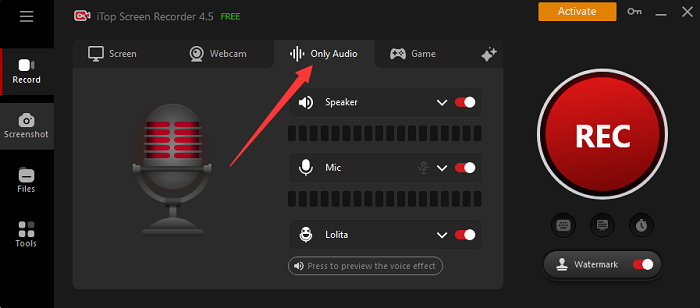
There’s only one difference between recording acoustic and electric guitar: for recording an acoustic guitar, remember to choose the Record microphone when recording to screen record with voice, especially when you need to sing with the guitar.
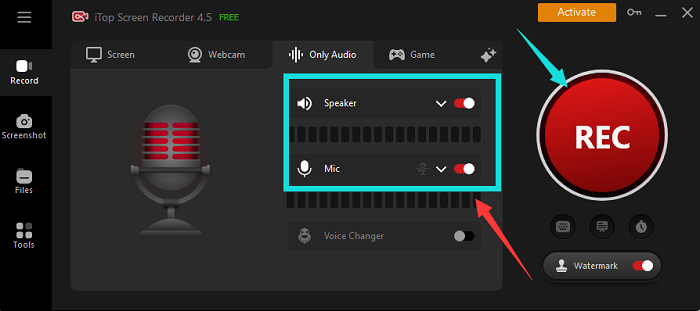
After recording, you can save the audio or further edit it with the internal video editor of this software.
The Bottom Line
That’s all about how to record guitar on PC. Both acoustic and electric guitar players could find answers here and follow the steps listed above to record works easily. For starters and non-musicians, using iTop Screen Recorder to record guitars should be a good idea because it’s free and easy to use. Unlike Logic Pro and Ableton Live with a high subscription fee and complex interfaces, iTop Screen Recorder should be the best way to record guitar on PC!
 Vidnoz AI creates engaging videos with realistic AI avatars. Free, fast and easy-to-use.
Vidnoz AI creates engaging videos with realistic AI avatars. Free, fast and easy-to-use.















