Podcast has been a hot topic for a while now is getting hotter since Clubhouse is going visual around the world introducing by Elon Musk and Mark Zuckerberg. Many influencers are opening their podcast career and today, more and more people are joining the podcast community.

For podcasters, to record their podcast & review is an effective way to improve the quality of their podcast content. For entertainer & listeners, to record podcast program which you like is a good way to enjoy it. Frankly speaking, how to record a podcast can be easier than you think. This post article will unveil all mysteries about podcast recording. Your questions about how to record a podcast on PC, Android, iPhone, and Which is the best podcast recorder will be resolved. And your concern about how to record a podcast on iPhone, we gonna find them all right here.
- This is an Article Index.
- Do not insert any text in here.
- This index will be generated automatically when displayed on the front end.
- Of course we still love you.
Hottest 10 Podcasts of All Time
A podcast is an episodic series of spoken words in digital audio files that users can download to a personal device for easy listening. Interested in getting into the world of podcasts but don’t know where to start? Or have you taken a hiatus from podcasts and want to know the most popular ones currently?
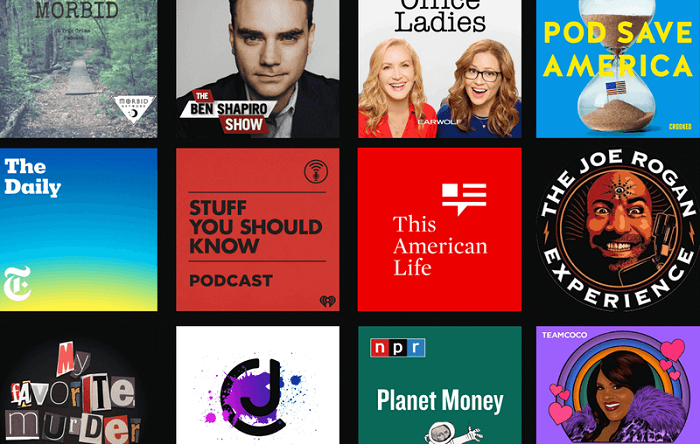
In either case, let’s look at the most popular podcasts (all of them are either available on Spotify, Apple, or both).
- #1 The Joe Rogan Experience
- #2 The Daily
- #3 This American Life
- #4 Stuff You Should Know
- #5 Pod Save America
- #6 The Ben Shapiro Show
- #7 Call Her Daddy
- #8 Office Ladies
- #9 Morbid: A True Crime Podcast
- #10 My Favorite Murder
And How to Record a Podcast?
As for asking how to record a Podcast, there is a list of podcast recorder for you which can easily record a podcast on PC, Phone and Mac:
- Audacity
- Adobe Audition
- iTop Screen Recorder
- Ringr
- Skype
- Zencastr
The iTop Podcast Recorder will be mainly introduced to all the users who are looking for a place to figure where to record a podcast due to it being easy-to-use and 100% free.
Best Software to Record A Podcast on PC - iTop Screen Recorder
iTop screen recorder is a new podcast recording software but already one of the tops for those who are looking for unlimited free podcast recording software.

What Makes It One of the Best Free Podcast Recording Softwares?
100% Free to All Functions
iTop screen recorder is 100% free to download and use for all users. No functions are locked and no ads need to watch.
No Time-Limited Recording
iTop screen recorder allows users to record screen, audio, and podcast up to the maximum in time for free. No time-limit and no trial.
Free Editing After Recording
No worries if the recording needs fixing. It allows users to edit freely after recording for free, which makes iTop screen recorder also an excellent free podcast editing software.
How to Record Podcast with Best Podcast Recorder - iTop Screen Recorder
No matter if you are at the beginning of recording a podcast or in halfway looking for a new helper. iTop screen recorder is something you want to be with long-term. It is a great place to start and also an amazing partner to the journey.
Here is the step-by-step tutorial to explain how to record a podcast with iTop Screen Recorder in 4 steps for free and quick. Check and find more!
Step 1: Free download iTop Screen Recorder. It supports all the Windows versions after 7 with no limitations and extra requirements.
Step 2: Once the installation is done, a quick control bar will pop up. Users should set their preferences. Make sure the Speaker/Mic is on when recording a podcast so the sound will be saved perfectly.
Step 3: Click the red circle record button (Or hit the hotkey F9) to start recording a podcast while it is playing.
Note: Press F10 to pause the recording and click the Stop button or press F9 to end it.

Step 4: Your podcast recording will be saved automatically, and can be seen in all recorded videos under the video list.

And there it is - how to record for a podcast in 4 steps, free, quick & easy. iTop screen recorder is a great helper to record a podcast for users who want to make recording a simple process on PC. But it also helps for a Mac/Chromebook user. Just keep reading to find out!
Also, the iTop screen recorder helps to record a video podcast.
How to Make Best Podcast Record with Podcast Recorder
Recording for a podcast may not be perfect for once. To create a great podcast recording takes hours sometimes. You have to repeat and repeat the recording and over again. No worries, podcasters are able to use iTop screen recorder built-in editing feature as it is also a great free podcast editing software.
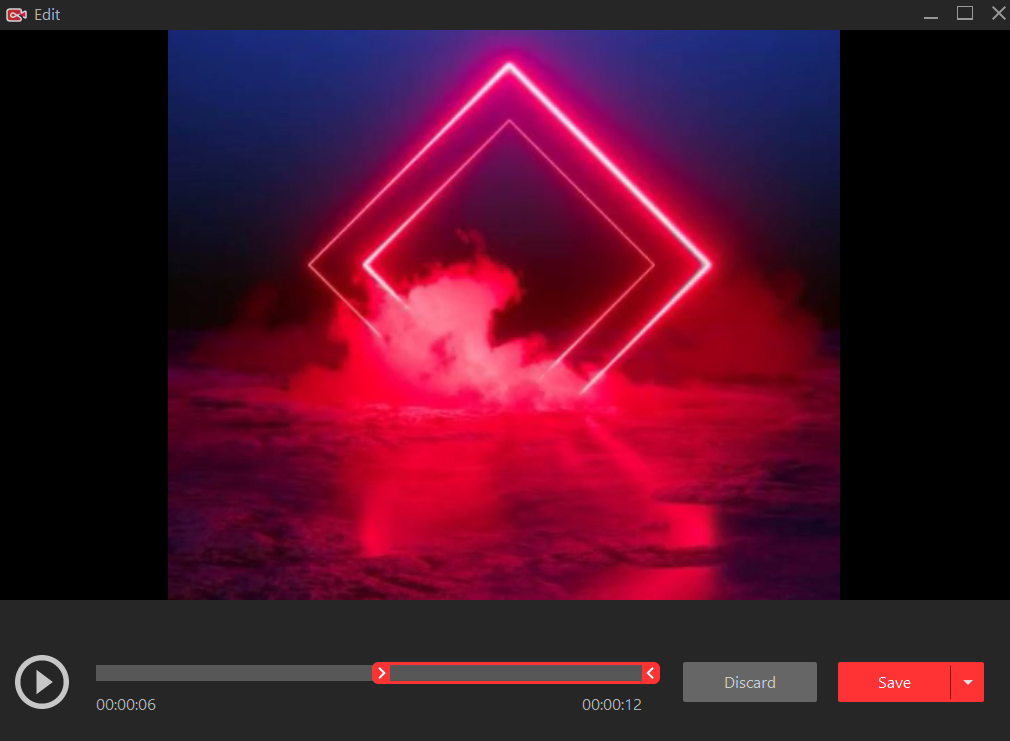
Here are some points that a podcaster has to notice when trying to edit a podcast after recording for better work.
1: Control the Length of Podcast
It is important to make sure the podcast is of a proper length. A podcast that is too long or too short is not good to save the listeners. Normally, the longer the podcast, the less likely for listeners to hear out the entire podcast.
Trying to make the podcast in a proper length like between 15 to 30 minutes so that the listeners will not get bored easily and are more likely to want more.
You can crop your recorded sound track with iTop Screen Recorder pretty easily in its after edit tool.
2: Be Prepared When Editing a Podcast
A good podcaster should have a plan in mind. Make sure you have a script - prepare what you want to cover in the podcast or which part you want the prepared content to be. The other benefit of being prepared when editing after recording a podcast is it ensures a podcaster edit more properly and easily. So you will not get lost in multi-tracks.

Make sure you setting up your audio & video before recording. You can modify your settings by click the hamburger button and navigate to "settings" menu. Then click "format", and adjust the video & audio setting here.
3: Re-recording If Your Voice is Not in the Mood
Podcasters are connecting with their listeners through the voice and the sound. So it is important to make sure that your voice is in the correct mood to impress your listeners. If you find that your voice could not impress yourself when editing after recording a podcast.
Make sure to re-record the part for a better affection. Remember, you have to impress yourself first before you have the ability to impress others.
4: Be Patient
Perfect work always takes a long time to polish and you will find the principle works for editing a podcast, too. You may find a thousand of moments in the process of editing and wondering if are you really able for this? Remember the last tip: be patient. You have to always remember that perfect takes patience. Spending time to make every little thing good and the result will turn out great.
How to Record A Podcast on Mac - iTop Online Screen Recorder
iTop has launched an online tool for Mac/Chromebook users, and whoever does not really want to install software to record a podcast, and that is iTop online screen recorder. Users[Podcasters and other users] could finish podcast recording with only 4 steps, too.
Recording Podcast with iTop Online Screen Recorder
Step 1: Enter the page of iTop Online Screen Recorder and click the red button - Start Recording Now.
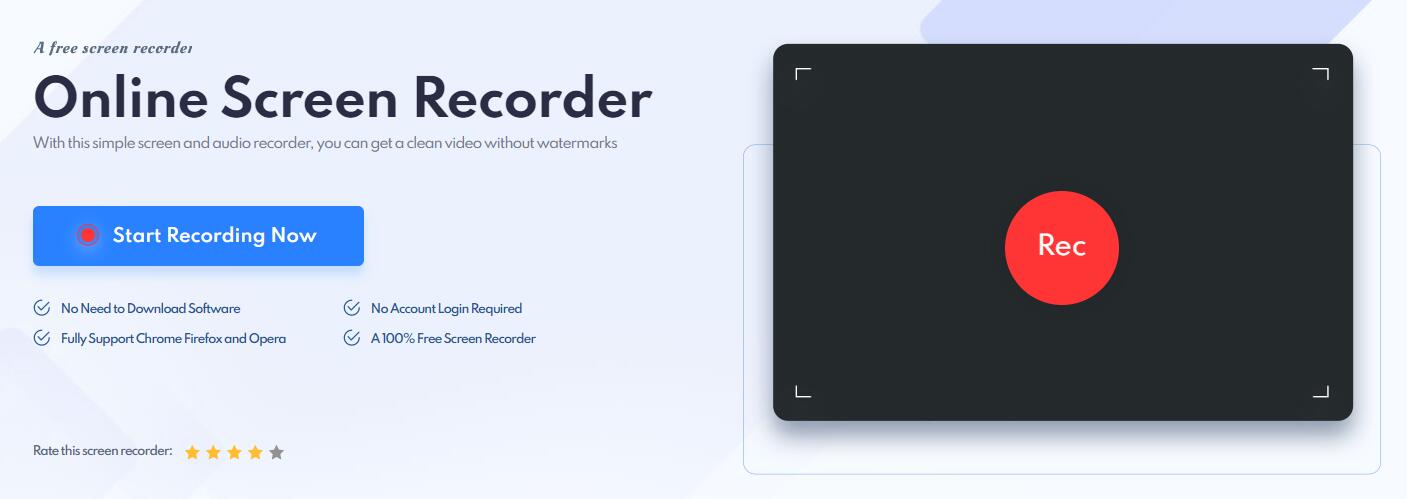
Step 2: Select a sound source and click next. Remember to choose Browser Audio or Microphone Audio to ensure the audio recorder for podcast is on.

Step 3: Just make sure the podcast microphone is connected and click the red button - Rec. And it starts podcast recording.

Step 4: And your recording for a podcast will be saved automatically on WebM, just click it and you will find it!

And that is it - To use iTop online screen recorder to finish podcast recording without downloading software on Mac and Chromebook, and more.
Best 5 Podcast Recorder Apps for iOS
Here is a comparison chart for the 5 best podcast recording apps to figure out how to record a podcast on iPhone, you can choose the one that is suitable for you to get podcast recording done for free or paid.
Recording Apps for iPhone |
Price |
Simple Edit Feature |
Multi-Tracks Editing |
Share from Apps |
Rate [App Store] |
Voice Notes |
Free |
Y |
N |
Via AirDrop |
4.6 |
Voice Recorder |
Free |
Y |
N |
Y |
4.6 |
Ferrite |
Free & Paid |
Y |
Y |
Y |
4.1 |
Anchor |
Free |
Y |
Y |
Y |
4.9 |
Podbean |
Free & Paid |
Y |
Y |
Y |
4.8 |
These podcast recording apps for iOS are easy to operate. For example: If you are going to record a podcast with Voice Notes on iPhone, all you have to do is connect your podcast mic and click the red button in Voice Notes, and the recording for a podcast starts.
This article introduced some other ways to figure out how to record a voice and sound on an iPhone. Come and find out more about it!
Best 5 Podcast Recording Apps for Android
And here is a comparison chart for the 5 best podcast recording apps on Android to record for a podcast, you can choose the one that is suitable for you to get podcast recording done for free or paid.
| Recording Apps for Android | Price |
Simple Edit Feature |
Multi-Tracks Editing |
Share from Apps |
Rate [Google Play] |
ASR Voice Recorder |
Free & Paid |
Y [Voiceless Auto-Skip] |
Y |
Y |
4.4 |
LectureNotes |
Paid |
Y |
Y |
Y |
4.5 |
Music Maker Jam |
Free [In-App Purchase] |
Y |
Y |
Y |
4.5 |
Easy Voice Recorder |
Free & Paid |
Y |
Y |
Y |
4.7 |
Smart Recorder |
Free & Paid |
Y |
Y |
Y |
4.6 |
Pick one that is more suitable for you to get recording for a podcast done. Here is a tutorial about how to record for a podcast on Android with Easy Voice Recorder. Do check for more information.

Steps Recording a Podcast on Android with Easy Voice Recorder
1. When the app is downloaded, click on the open button > Click on the microphone button to start recording.
Note: Make sure Easy Voice Recorder for Android has permission to use phone micro for podcast recording.
2. And you’re recording! Click on the pause button to pause your recording and use the [√] mark to save your recording for podcast.
3. Click on the listen button to hear what you have recorded. Tap on a recording to play it.
And see. Isn't it so easy to learn how to record a podcast on Android?
The Bottom Line
You will find more than how to record a podcast on Windows, Mac, Android and iOS for free, easy, and quick from this article. From what is a podcast to more. Hope this article helps no matter if you are new to the podcast area or a veteran looking for inspiration.
 Vidnoz AI creates engaging videos with realistic AI avatars. Free, fast and easy-to-use.
Vidnoz AI creates engaging videos with realistic AI avatars. Free, fast and easy-to-use.














