
iTop Screen Recroder
The Easiest Way to Record Your PC Screen
 Vidnoz AI creates engaging videos with realistic AI avatars. Free, fast and easy-to-use.
Try for Free >
Vidnoz AI creates engaging videos with realistic AI avatars. Free, fast and easy-to-use.
Try for Free >

The Easiest Way to Record Your PC Screen
I want to watch Udemy courses offline. Can I download Udemy videos to watch later? How to download Udemy videos for offline viewing on PC?
Yes. Udemy allows you to download course videos on iOS and Android Udemy apps. But it depends. Not all courses or resources are available for download. Here are the steps to download Udemy videos:
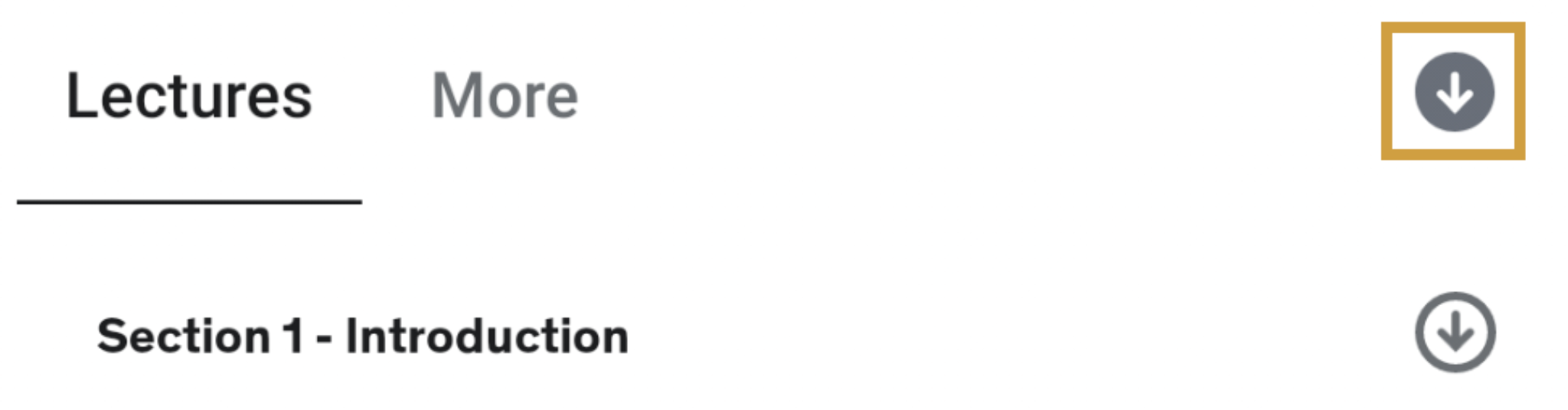
To view the downloaded videos, go to My Learning > My courses > Downloaded.
Udemy doesn’t support video downloading on PC. But you can choose a third-party Udemy video recording software to save the courses. iTop Screen Recorder is such a good option. By screen recording Udemy videos, you can watch them offline without any limitations. Meanwhile, iTop Screen Recorder is an HD screen recorder that can record high-resolution Udemy videos for free. You can download free videos on Udemy or courses you have bought to watch forever. Here is how:
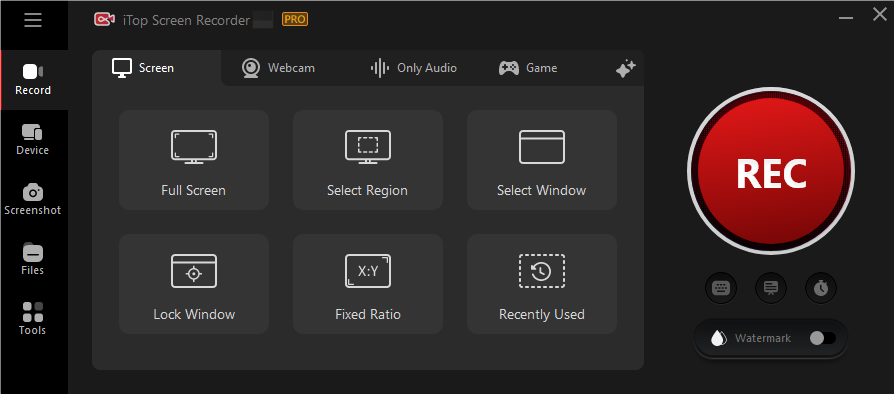

Record screen, webcam, audio and gameplay with ease. Create high-quality screen recordings with no lags and fps drops.
How to download Udemy videos? To sum up, you can download Udemy videos on the mobile Udemy apps. But some courses don’t support downloading. Or, you can download Udemy videos on PC with iTop Screen Recorder by screen capturing.
Yes No
Thanks for your feedback!Share
 Do you have any more questions? Share with us
Do you have any more questions? Share with us

Invalid email address
