
iTop Screen Recroder
The Easiest Way to Record Your PC Screen
 Vidnoz AI creates engaging videos with realistic AI avatars. Free, fast and easy-to-use.
Try for Free >
Vidnoz AI creates engaging videos with realistic AI avatars. Free, fast and easy-to-use.
Try for Free >

The Easiest Way to Record Your PC Screen
Can I record a Skype call? How can a Skype video call be recorded? Is it possible to record my Skype call without others knowing?
Yes. You can easily record a Skype call with its default Skype call recorder or use third-party video and audio recorders. Check the step-by-step guides in the following:
Skype provides a built-in recording feature that allows you to capture Skype video or audio calls. But notice that Skype will notify your participants when the call is being recorded. Follow these steps to record a Skype call:

To privately record a Skype call without others knowing, you’d better choose a third-party video and audio recording software. iTop Screen Recorder is one of the hottest options. It enables you to record both video and audio calls and export them in high quality.
Step 1. Install and launch iTop Screen Recorder on your device.

Record screen, webcam, audio and gameplay with ease. Create high-quality screen recordings with no lags and fps drops.
Step 2. Choose to record the screen or record audio only.
Step 3. Open your Skype Call and press the REC button to record the Skype call secretly.
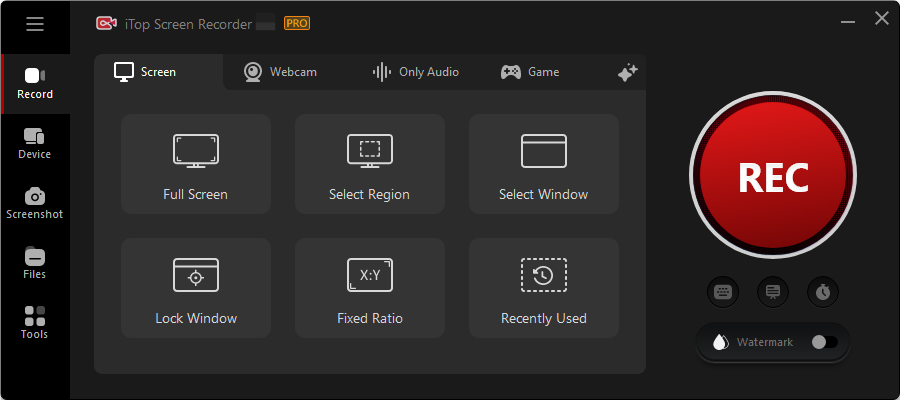
Step 4. Press the Stop button to finish recording and navigate to Files to check the recorded file.
Can you record a Skype call? Certainly! You can record a Skype call secretly with iTop Screen Recorder.
Yes No
Thanks for your feedback!Share
 Do you have any more questions? Share with us
Do you have any more questions? Share with us

Invalid email address
