ITVX, formerly known as ITV Hub, officially launched on 8 December, 2022. It is a great streaming service to watch TV shows, movies, dramas, and sports. Moreover, the service allows you to access BritBox and a selection of FAST channels, giving you the best experience to watch popular TV programs - for example, The Chase, Hell's Kitchen - requiring no TV license. And now, Love & Death, the American crime drama based on true story, has released on ITVX on September 7, 2023, enabling UK users to enjoy the TV series with no hassle.
Recording ITVX is a solution to save movies, TV shows, live sports etc., offline for later watching. But, can you record on ITVX? How to screen record ITVX? Here we will walk you through the best way to record ITVX shows on Windows hassle-free.

Disclaimer: We do not advocate recording copyrighted shows/programs from ITVX for any commercial and illegal use.
What is the Best Tool to Record ITVX Live/Shows
A solid screen recorder like iTop Screen Recorder is capable of doing the task that how to record ITVX seamlessly. iTop Screen Recorder is a leading free screen recorder for PC designed for streaming video recording. Take a closer look at its feature overview and free download the tool to give it a shot.
- Record ITVX with high quality. The software can record ITVX shows and movies in 1080p HD, 4K UHD 60fps with the original image and audio quality reserved.
- Record ITVX without black screen. It employs an enhanced mode to record protected videos, like movies, TV shows, live streams from ITVX without black screen error.
- Screen record ITVX with no lagging. With support for hardware acceleration, iTop Screen Recorder can screen record ITVX programs with low CPU usage. You won’t have lagging or crashes issues even when you record 1080p HD/4K videos.
- Record ITVX in MP4 format. It allows you to capture ITVX movies and shows in MP4 video format, making it easy to watch the recorded ITVX movies on iPhone, iPad, Android, PC, or other streaming devices without format compatibility issues. You can also screen record ITVX in AVI, MOV etc., or extract audio as MP3 for later viewing, sharing, or editing.
- Edit recorded ITVX videos. The ITVX screen recorder comes with a built-in video editor. There are many useful video editing features, for example, it can create movie soundtracks with the recorded ITVX programs. You are also free to cut, trim, split, and merge ITVX programs.
- Offer multiple recording modes. There are lots of recording modes available for more flexible video recording. You can screen record ITVX audio only, record screen with webcam, record Zoom meeting, gameplays, and presentations, to name a few.
How to Record ITVX Without Black or Blank Screen
It's quite easy to learn how to record ITVX on Windows PC with iTop Screen Recorder for its well-designed interface and ease of use. It is a 100% clean and safe screen recorder, with no ads, no popping-ups, and no malware. Use the following steps to learn how to get it started.
Step 1. Free Download and install iTop Screen Recorder on PC. It is fully compatible with Windows 11, 10, 8 and 7.
Step 2. Open ITVX on your computer, select the title you want to record, and start playing. Then, Launch iTop Screen Recorder.
- Go to Record > Screen and select recording area.
- Turn on Speaker to record the show with audio.
- Press Ctrl and click REC simultaneously to enter Enhanced Mode that lets you record on ITVX without black screen.

Click the Recording Settings to customize recording settings, including video size, format, quality, frame rate, bit rate, and more. Select Original under the Quality drop-down list and the original quality can be reserved.
Step 3. It starts recording after a 3-second countdown. Click the Done button on the mini control bar to complete ITVX recording process.
Step 4. You can find the recorded ITVX movies and shows in Files > Video. Click the Edit button next to the recorded video to open the video editing window and edit the screen-recorded ITVX videos as you wish for sharing. Now, you can play the recorded ITVX content freely on iPhone, iPad, Android, PC, and any other streaming devices.
Can You Screen Record ITVX - FAQs
Can You Record ITVX on iOS/Android?
iOS and Android devices come with built-in screen recording features, enabling you to record the screen.
- On Android, swipe down from the screen twice, tap Screen record, select what you want to record, and tap Start.
- On iPhone or iPad, tap Settings > Control Center > the Plus icon near Screen Recording, open the Control Center, tap the recording icon to start recording.
But, the recordings probably get a black or blank screen if using the native screen recorder to record on ITVX due to copy protection.
Fortunately, iTop Screen Recorder has a device recording mode that enables you to record iOS/Android screen on PC with black screen or any other error. You can use the feature to stream and record ITVX shows from mobile devices to PC. Now, let's get how to record ITVX on iOS/Android with iTop Screen Recorder.
1. Launch iTop Screen Recorder.
2. Go to Device and follow the instructions to cast your devices to PC. Make sure that your PC and device are connected to the same network.
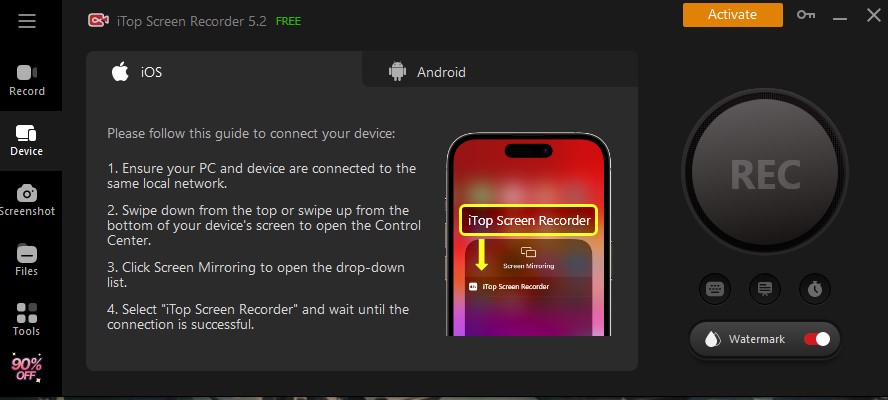
3. After it successfully connects, visit ITVX from browser or open the app and play the show you want to record.
4. Click REC to start recording.

5. Click Done button to stop recording when the show is ended. The recorded video is saved to Files > Video. Play, edit and manage it at will.
After all is done, don't forget to disconnect your device from PC.
I Got Black Screen with Sound when Recording ITVX, How to Fix?
There might be an issue with the program used to record on ITVX. Resort to iTop Screen Record instead to download ITVX shows and movies without a black screen. Make sure you are using the latest version of the free screen recorder to avoid the black screen issue.
Why Can't I Download Shows from ITVX?
There are several reasons why you can’t download shows from ITVX. The show may be available only for 7 days or shorter. Note that some shows are not available for download because of licensing issues.
Conclusion
How to record ITVX programmes? iTop Screen Recorder offers an easy and free way to record HD shows, live TVs, sports, and movies from ITVX. The tool shows great performance in capturing ITVX HD/4K UHD shows in MP4 without lagging/crashes on Windows PC. There's no limitation on the video recording length. Free download iTop Screen Recorder and enjoy recorded ITVX full shows and movies freely on PC, Android, iPhone, iPad, and other streaming devices you own.
 Vidnoz AI creates engaging videos with realistic AI avatars. Free, fast and easy-to-use.
Vidnoz AI creates engaging videos with realistic AI avatars. Free, fast and easy-to-use.















