
iTop Screen Recroder
The Easiest Way to Record Your PC Screen
 Vidnoz AI creates engaging videos with realistic AI avatars. Free, fast and easy-to-use.
Try for Free >
Vidnoz AI creates engaging videos with realistic AI avatars. Free, fast and easy-to-use.
Try for Free >

The Easiest Way to Record Your PC Screen
I want to record a show from Netflix. Is it illegal to screen record Netflix? Does Netflix allow screen recording? Please help!
Actually, there is no clear rule about illegality of screen recording on Netflix. According to Netflix's Terms of Use, users can access any content for personal and non-commercial use only. So:
You are not prevented from screen recording Netflix. The service doesn’t detect your activity or show any notification. But, it doesn't mean that Netflix allows screen recording.
Almost all content on Netflix is DRM protected. Once you start recording a video, the technology is enabled to stop rendering. The result is a screen recording with a black screen.
Yes. With a capable screen recorder, the black screen issue can be well solved. iTop Screen Recorder is a professional screen recorder that enables you to record anything on the screen. It has an Enhanced Mode that is designed to screen record protected videos without a black screen.
How to enable Enhanced Mode to record Netflix without black screen?
1. Download, install and Launch iTop Screen Recorder.

Record screen, webcam, audio and gameplay with ease. Create high-quality screen recordings with no lags and fps drops.
2. Click Advanced (the 4-pointed stars icon).
3. Turn on "Enhanced Mode" to solve the black screen issue.
4. Press Ctrl+REC simultaneously to start recording.
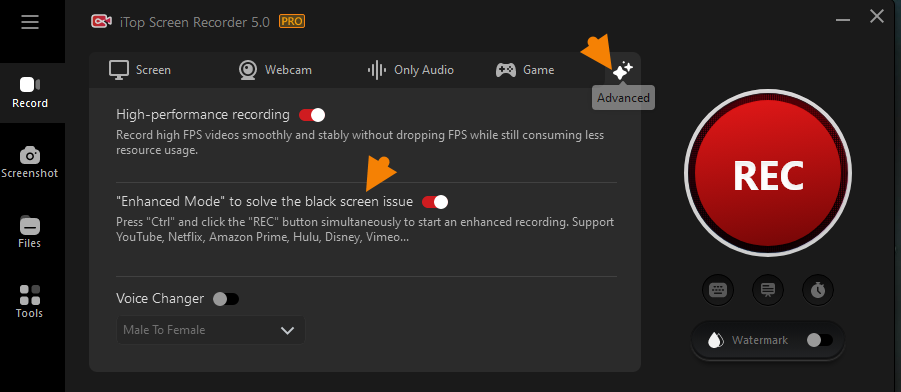
Get the ultimate guide of how to screen record Netflix without black screen >>
Yes No
Thanks for your feedback!Share
 Do you have any more questions? Share with us
Do you have any more questions? Share with us

Invalid email address
