A Mic recorder is a tool helping record voices from a microphone and save them as audio files. With a good Mic recorder, you can record instant ideas, key snippets in interviews, and meetings with small details in a fleeting moment. Besides being a good way to save your hassles and capture important events, Mic recorders are also widely used for creating voice demos and daily voice reminder recordings.
Most mobile phones and computers are equipped with microphone recording features, empowering you to capture what you speak into the microphone easily. But in some cases, you will need still a third-party microphone recorder for certain platforms or coming with advanced recording settings.

This article has curated such 8 Mic recorders, which cover easy & free online microphone recorders and functional microphone recording software. Learn about these tools and find the best one for your case.
Top 5 Mic Recorders Online
Online Mic recorders are widely chosen by people to record short recordings as such tools always feature quick launch and don’t require installation. Here is a list of popular microphone recorders online in 2023.
1. Online Voice Recorder
Online Voice Recorder provided by 123Apps is a direct tool to record your voice from the microphone. It doesn’t require plug-ins or extra installation. By simply clicking the Microphone icon on the page, you can start the Mic recording. The audio file will be saved in the MP3 format. Online Voice Recorder will be quite suitable if you need to carry out quick and easy online microphone recording.
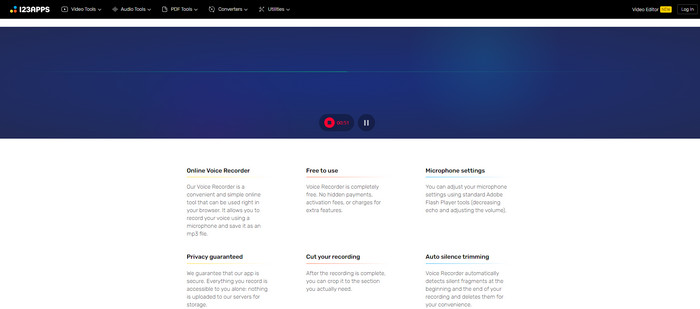
Pros:
- Smooth and easy recording process
- Free to use, with no hidden fees for additional features
- Built-in audio cutter to save your desired portion
- Security and privacy guarantee
- Automatically detect and delete silent fragments
Cons:
- Can’t record system audio
- Few video editing options
2. Vocaroo Mic Recorder
Vocaroo goes with the simplest interface and apparent recording settings. There is a big recording button, by which you can swiftly launch this Mic recorder and capture voices from your microphone. While featuring simplicity, Vocaroo allows you to apply some common settings to the recordings, including auto volume adjustment and background noise removal. You can not only download recordings to your devices but also share them to social networks and embed them on web pages via various sharing options on Vocaroo.
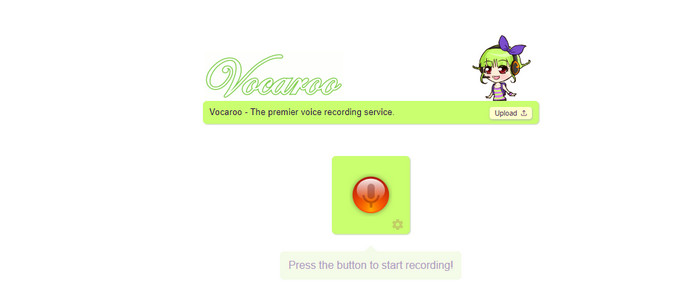
Pros:
- One-click solution to record audio using microphone
- Support audio uploads for sharing
- Quick way to share videos on various platforms
Cons:
- Intrusive ad banners from time to time
3. SpeakPipe Free Voice Recorder
SpeakPipe is a handy place where you can get unique links to your audio recordings and share your voice via email or embed it on websites. It won’t take complicated steps to finish the recording with this online tool. Just Hit the Start recording button to initiate the process. After you end the recording, you can listen back to it. SpeakPip will generate a link to this recording file that can be directly shared through some platforms supported by this Mic recorder. Meanwhile, you can click on the Download link to save it to your computer or mobile device.
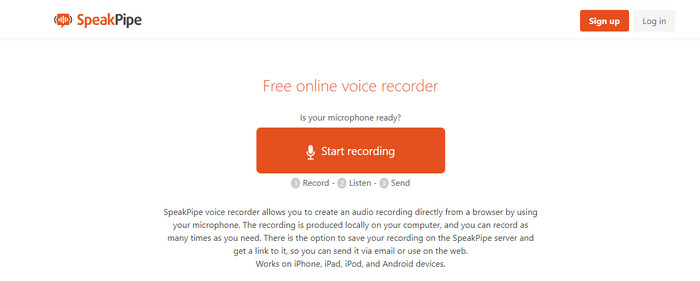
Pros:
- Run on major PC and mobile browsers
- SpeakPipe server for hosting audio recordings
- Offer quick access to audio recording sharing
- No pop-ups and no ads
Cons:
- The 5-minute limit for free online recording
4. Voice Spice Recorder
Voice Spice Recorders supports 6 different voice filters so you can change your voice from the microphone to spice your recording with more fun. This online microphone recorder includes basic volume adjustment and sharing features like most counterparts do. Beyond that, a text to speech tool is available on this website, enabling you to create AI voiceovers in different languages readily.
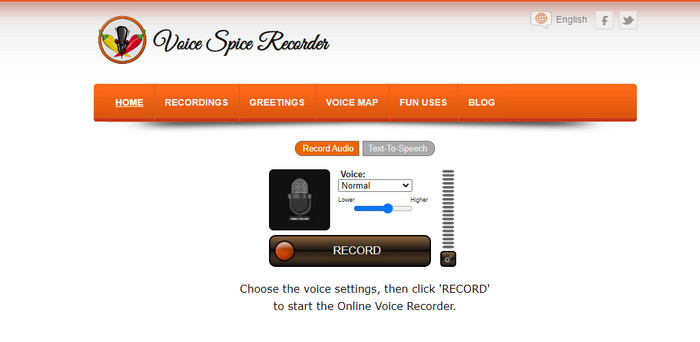
Pros:
- Interesting voice change filters
- Extra text to speech tool to create an audio version in one click
Cons:
- The interface layout may be confusing to some users
- The Save button doesn’t work occasionally
5. Rev Online Voice Recorder
Rev Online Voice Recorder is a simple and practical online microphone recorder. It supports MP3 audio recording from a microphone and works well on Chrome and Safari. This tool introduces a paid Transcribe service for recordings. If you want to transcript audio to text in English, click on the Transcribe button below the Preview window and head to Cart to purchase the transcription version. Otherwise, you can directly download your recordings to your device.
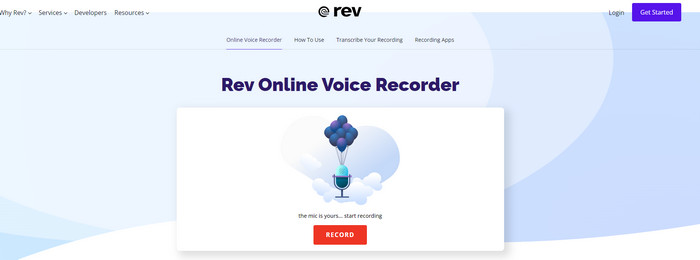
Pros:
- A microphone recording app is available
- Completely free tool
- High security and privacy
- Sleek user interface
Cons:
- It takes a few steps before you find the download option
Want to record the screen online? Try this online screen recorder >>
3 Best Microphone Recorder Software
Online Mic recorders are good choices for basic microphone recording tasks. But if you expect advanced video recording & editing features, Mic recording software can perform better. The following are 3 wonderful desktop apps to record audio from microphone. Check the details.
1. iTop Screen Recorder
iTop Screen Recorder is an excellent video and audio recorder for Windows. It is competent to record screen, system audio, microphone, game, and all other activities on your computer. This microphone recorder also offers a good number of audio editing capabilities and video-sharing options. With support for a smart denoiser, iTop Screen Recorder will eliminate background noise in the audio file and export perfect audio files.
iTop Screen Recorder is well suitable for people who frequently need to create high-quality and crafted recordings.
Pros:
- Best microphone recorder software for Windows
- Record part of screen with microphone
- Built-in audio editor tool for recordings
- Support for popular audio formats including MP3, AAC, AC3, and FLAC
- More audio settings are available for you to achieve the recording as expected
- Simple and responsive user interface
- Free to use
Cons:
- The compression tool within the program can only be used for compressing video file size
Also Read, How to Record Your Screen on Windows 10 >>
2. Audacity
Audacity has been one of the most popular open-source audio recorders since its release and is still the go-to choice in 2023. It is perfect for entry-level users to record music or podcasts from microphone and apply flexible edits to recordings. This software covers a lot of video recording and editing options but the software package is quite small and easy to install. Whether you’re using Windows, macOS, or Linux, Audacity can work smoothly.
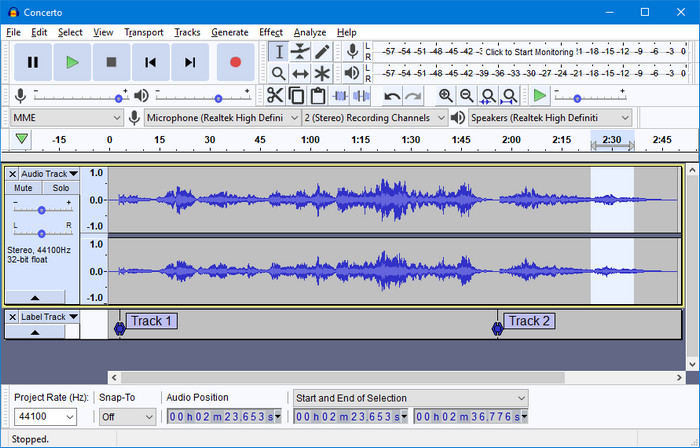
Pros:
- Completely free audio recorder and editor
- Cross-platform support
- Advanced video recording and editing tools for music producers
- Only occupy small storage space
- Support batch processing
- Extended functionality by adding supported plug-ins and libraries
Cons:
- Less user-friendly to new hands
3. WavePad
WavePad, namely WavePad Audio Editing Software, is a powerful audio recording and editing program for Windows and macOS. It allows you to record internal audio, microphone voice, and other audio materials and save them to any audio format you need. After recording audio from microphone, you can avail of its audio editor and effects to manipulate the recordings and make it sound perfect. Like iTop Screen Recorder, this software includes noise reduction capability. If you prefer a dedicated mic recorder, WavePad also introduces RecordPad Sound Recorder.
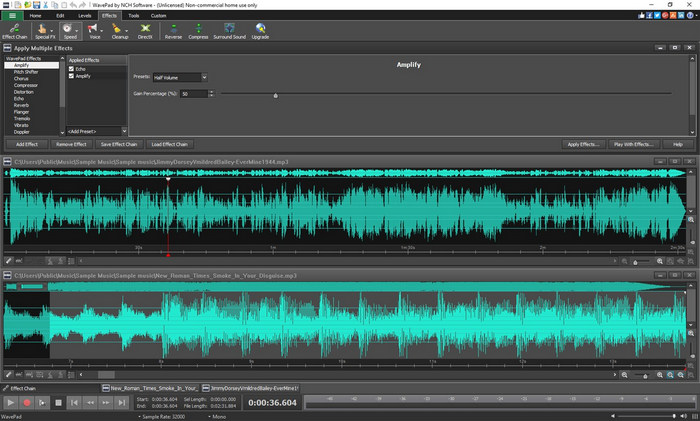
Pros:
- Support 50+ audio formats
- Full-featured audio editor
- Useful audio restoration
- Organize recordings by format, date, duration and size with
- Launch from other programs with command line options
Cons:
- Plug-ins are necessary for multiple tracks processing
How to Record Microphone Audio with a Mic Recorder
The steps of recording audio from microphone are different but all easy to follow. Are you looking for a detailed guide for it? This article will further demonstrate how you can do the recording with iTop Screen Recorder. Follow the instruction and record from microphone flawlessly!
Step 1. Download the Mic recorder by clicking on the Free Download button below.
Step 2. Launch the software, select Record Audio, and enable the Mic option. Make sure that your microphone is working.
Step 3. Click Record. After 3 seconds, it will start to record the audio. If you want to end the recording, hit the red Stop icon on the recorder dialog. The recordings can be found under My Creation > Audio.

To use it as a screen recorder, choose a capture area and start the recording by following the same steps above. It allows you to record screen videos with system audio, microphone voice, and webcam.
FAQs on Mic Recorder
Does Windows 10 have a voice recorder?
Yes, there is a preinstalled program called Voice Recorder in Windows 10. To use Voice Recorder, go to the Start menu on your computer and search for the program by typing in the app name. You should see the Voice Recorder app in the results. Open it and click the Record button to start recording from microphone.
Can I record my voice using microphone?
Yes, with either the online mic recorders and microphone recording software above, you can complete the recording without hassle.
How can I record voices from the microphone for free?
All these 8 options empower you to record short audio clips for free while some of the free mic recorders may have maximum recording duration. You need to upgrade to their pro versions to bypass this limit.
The Bottom Line
This article has gathered the best 8 Mic recorders online and desktop software. For simple voice recording, you can visit any of the websites above to get it done easily. If you want to further deal with audio recordings, microphone recorder software with editing tools and advanced recording options is the better choice. Just choose the suitable tool based on your demands!
 Vidnoz AI creates engaging videos with realistic AI avatars. Free, fast and easy-to-use.
Vidnoz AI creates engaging videos with realistic AI avatars. Free, fast and easy-to-use.













