
iTop Screen Recroder
The Easiest Way to Record Your PC Screen
 Vidnoz AI creates engaging videos with realistic AI avatars. Free, fast and easy-to-use.
Try for Free >
Vidnoz AI creates engaging videos with realistic AI avatars. Free, fast and easy-to-use.
Try for Free >

The Easiest Way to Record Your PC Screen
I am looking for an option to watch live football games on my Roku TV. Can I watch live sports on Roku? How to watch live sports on Roku for free?
With available streaming services, you can watch live sports on Roku for free without cable.
The Roku Channel
The Roku Channel is a free ad-supported streaming service on Roku. It features hundreds of live TV channels for sports, including NBA, DAZN TV, FIFA+, etc. What’s more, a new, free ad-supported 24/7 sports channel has been launched on August 12, 2024 enabling sports fans to watch Roku’s owned and licensed sports content, for example, MLB Sunday Leadoff, NFL Draft: The Pick Is In and more.
Red Bull TV
Red Bull TV delivers a good experience to watch live extreme sports on Roku for free. You can gain access to live events, like F1, surfing, snowboarding, and mountain bike races.
Pluto TV
Pluto TV is a leading streaming television service. It has more than 100 live TV channels that enables you to watch live NFL games and other sports programming for free on Roku.
The following guide leads you to access the free services for watching live sports on Roku for free.
Step 1. Open your Roku TV and press Home button on the remote.
Step 2. Scroll up or download to Select Streaming Channels.
Step 3. Open the Channel Store and go to Sports.
Step 4. Select a free sports channel and stream your favorite sports on Roku.
If you can't find the desired channel in the menu, enter the channel name (for example The Roku Channel) in Search Channels to access it. If the channel is not added, select Add Channel to install it to your Roku.
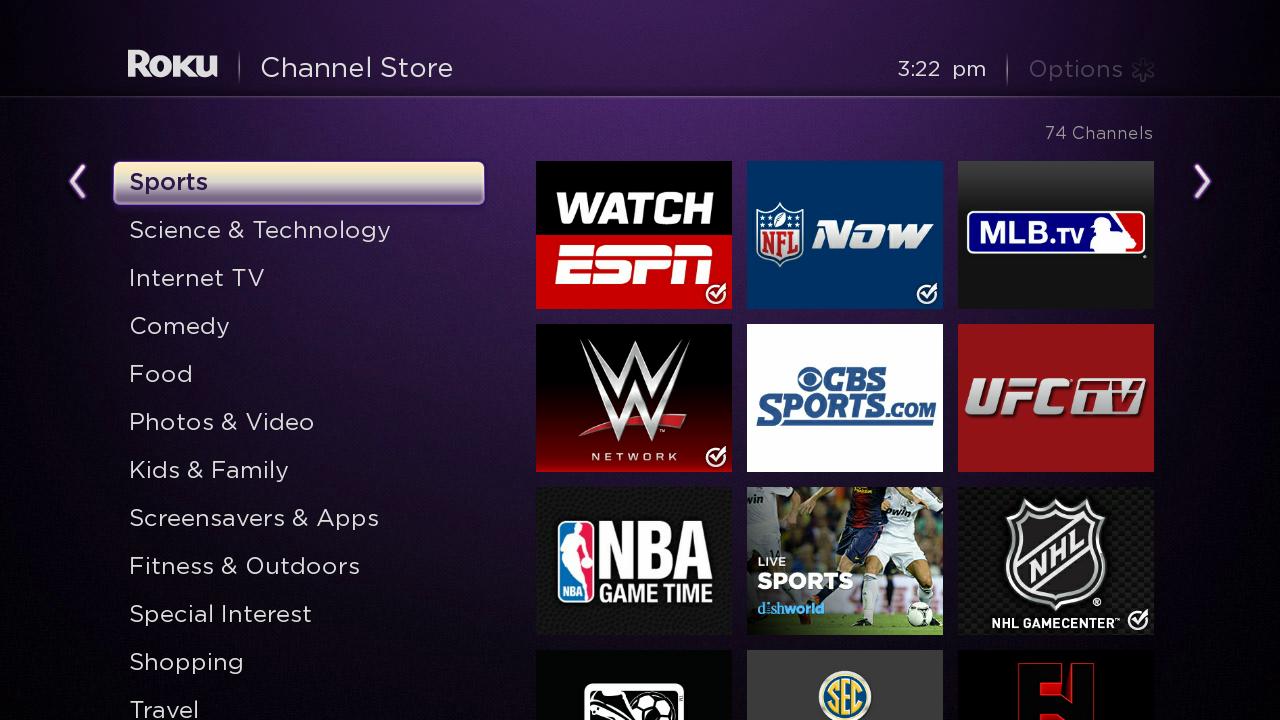
Bonus: iTop Screen Recorder is a powerful program that empowers you to record live sports games from any streaming service (such as Peacock, ESPN+, Hulu, Sling TV) on PC for later watching. It can create a high-quality recording without black screen even if the live stream is protected.

Record screen, webcam, audio and gameplay with ease. Create high-quality screen recordings with no lags and fps drops.
Also Read: How to Record on Roku >>
Yes No
Thanks for your feedback!Share
 Do you have any more questions? Share with us
Do you have any more questions? Share with us

Invalid email address
