
iTop Screen Recroder
The Easiest Way to Record Your PC Screen
 Vidnoz AI creates engaging videos with realistic AI avatars. Free, fast and easy-to-use.
Try for Free >
Vidnoz AI creates engaging videos with realistic AI avatars. Free, fast and easy-to-use.
Try for Free >

The Easiest Way to Record Your PC Screen
Does Snapchat notify when you screenshot a story? Does Snapchat show who screenshot your story? How can I save a Snapchat story without others knowing?
Yes, Snapchat will notify the user if you screenshot their story. This message shows up as a little icon next to your name on their viewer list, suggesting that you've taken a screenshot.
Third-party solutions can help you save a Snapchat story or short video without sending a notification. One such tool is iTop Screen Recorder. It has screenshot and screen recording functions, allowing you to capture Snapchat stories without alerting the other user. It operates outside of the Snapchat app, and it does not interact directly with Snapchat's internal features, so your actions will not be tracked. You can take high-quality screenshots or record stories in HD, then crop or cut them with the built-in editor. It offers a simple user interface for any new users to record.

Record screen, webcam, audio and gameplay with ease. Create high-quality screen recordings with no lags and fps drops.
Step 1. Download and install iTop Screen Recorder on your PC. You can also mirror your iPhone or Android device on your computer to capture content on your phone.
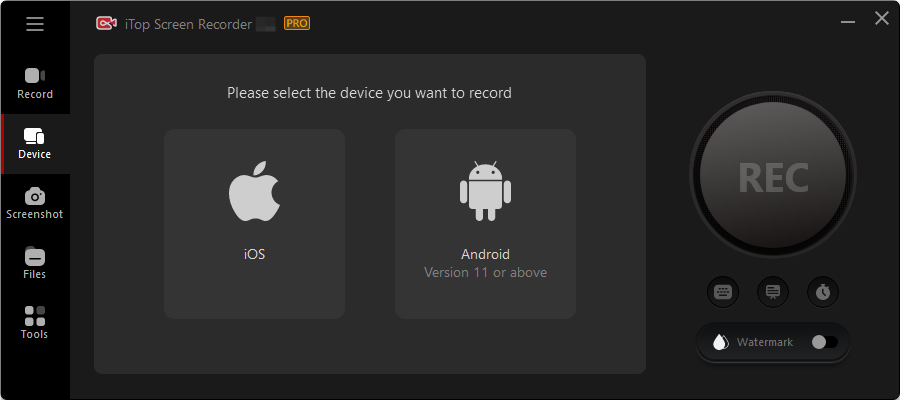
Step 2. Open Snapchat and find the story you want to screenshot.
Step 3. Click Screenshot on the toolbar and select the area, then screenshot the story.
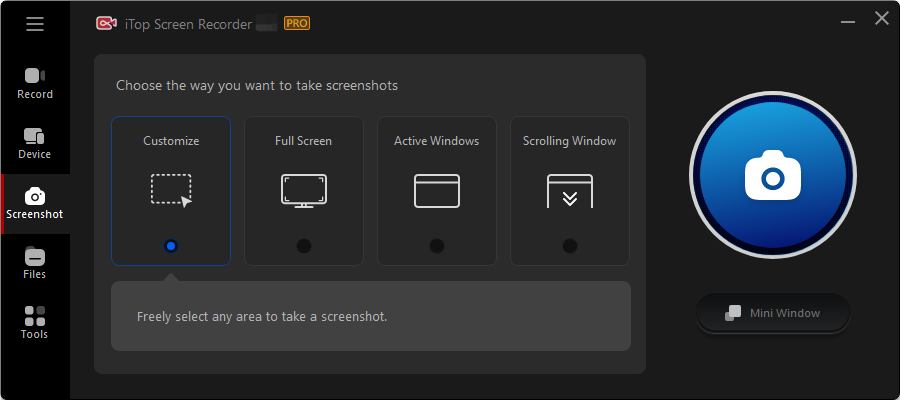
To conclude, does Snapchat notify when you screenshot a story? The answer is YES. He/she will also know who screenshots his/her story. You can use iTop Screen Recorder to save a Snapchat story if you don’t want others to know. But always respect privacy and get consent before saving or sharing someone else's content.

Record screen, webcam, audio and gameplay with ease. Create high-quality screen recordings with no lags and fps drops.
Yes No
Thanks for your feedback!Share
 Do you have any more questions? Share with us
Do you have any more questions? Share with us

Invalid email address
