
iTop Screen Recroder
The Easiest Way to Record Your PC Screen
 Vidnoz AI creates engaging videos with realistic AI avatars. Free, fast and easy-to-use.
Try for Free >
Vidnoz AI creates engaging videos with realistic AI avatars. Free, fast and easy-to-use.
Try for Free >

The Easiest Way to Record Your PC Screen
Does Bumble tell when you screenshot? Or, can you see if someone takes a screenshot? Is it possible to screenshot on bumble without anyone knowing?
No. Bumble does not notify screenshot.
Bumble has no feature to detect and alert screenshots. You can freely take a screenshot of someone's profile/pictures and chat messages on Bumble without a notification. Meanwhile, you can't see if others screenshot and share your profiles or personal conversions.
Bumble is available on web, iOS and Android. There are different ways to screenshot Bumble varying from devices.
If you are using Bumble Web on PC:
iTop Screen Recorder, a professional screen capturing and recording software, can quickly and easily take screenshots on Bumble while keeping high quality.
1. Download and install iTop Screen Recorder on your PC.

Record screen, webcam, audio and gameplay with ease. Create high-quality screen recordings with no lags and fps drops.
2. Go to Screenshot > select screenshot area, Customize (freely choose a region), Full Screen, Active Windows, Scrolling Window.
Tip: Customize is the most commonly used mode to screenshot anything. But if you want to screenshot a whole webpage, Scrolling Window is the best choice.
3. Click the screenshot button.
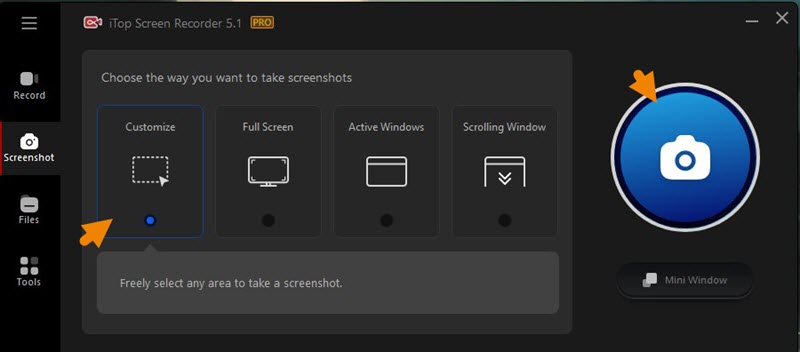
4. Drag and drop mouse to select screenshot area. You can add text, shape, arrow or other elements on the screenshot if needed.
5. Click Copy and paste it to a chat for instant sharing. Or, click Save to save the screenshot on your device for later sharing.

If you are using Bumble app for iOS/Android:
You can screenshot Bumble on iPhone, iPad, Android devices with the built-in screenshot feature.
Note: Screenshotting on Bumble may violate people's privacy. It is not suggested to take a screenshot of profiles and private chats without permission.
Yes No
Thanks for your feedback!Share
 Do you have any more questions? Share with us
Do you have any more questions? Share with us

Invalid email address
