
iTop Screen Recroder
The Easiest Way to Record Your PC Screen
 Vidnoz AI creates engaging videos with realistic AI avatars. Free, fast and easy-to-use.
Try for Free >
Vidnoz AI creates engaging videos with realistic AI avatars. Free, fast and easy-to-use.
Try for Free >

The Easiest Way to Record Your PC Screen
Can you screen record in vanish mode on Instagram? Does Instagram notify people when you screen record Instagram DMs in vanish mode?
You can screen record in Vanish Mode with any third-party screen recording tools or the built-in screen recorder on your phone. Just locate the content you want to capture, switch down from the top of your screen, and tap Screen Record or similar Record icon to start.
If you wonder whether Instagram notifies the person when you screen record content sent via Vanish Mode, the answer is yes. When you capture the screen, the sender will receive a notification saying xxx (your Instagram username) took a screenshot.
Here are some tricks to screen record in vanish mode without being known.
Open your DMs and find the messages you want to record, return to your home screen, and launch the App switcher on your phone by swiping up from the bottom of the screen or other ways your phone supports. You should see the Instagram app displaying the message you have just opened. Now screen record in Vanish Mode on the App Switcher screen.
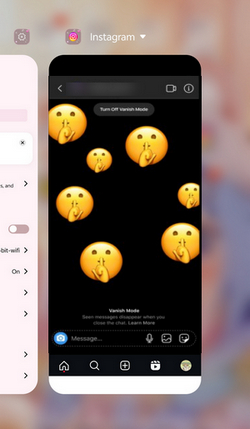
Enable the airplane mode on your offline to screen record in Instagram vanish mode offline, without notification.
You can also screen record on Instagram DMs in vanish mode using the Camera app on a different phone.
Instagram has not introduced the Vanish Mode feature to the desktop website. If you want to secretly record disappearing messages on Instagram on PC, you can install an Android simulator and launch the Instagram app within it. In this case, you can use iTop Screen Recorder to screen any defined area and export high-quality videos or pictures.

Record screen, webcam, audio and gameplay with ease. Create high-quality screen recordings with no lags and fps drops.
These are the most proven solutions of 2024!
Yes No
Thanks for your feedback!Share
 Do you have any more questions? Share with us
Do you have any more questions? Share with us

Invalid email address
