
iTop Screen Recroder
The Easiest Way to Record Your PC Screen
 Vidnoz AI creates engaging videos with realistic AI avatars. Free, fast and easy-to-use.
Try for Free >
Vidnoz AI creates engaging videos with realistic AI avatars. Free, fast and easy-to-use.
Try for Free >

The Easiest Way to Record Your PC Screen
Can you download from BBC Sounds? Is there a native way to download podcasts on BBC Sounds? How can I download a live radio program on BBC Sounds?
BBC Sounds is a popular audio streaming service that includes podcasts across a wide range of genres and hot radio stations. Till now, it is only available for UK-based listeners. People who live aboard can explore BBC Radio stations and podcasts from BBC.com.
Can you download from BBC Sounds? The answer is YES! It offers a native option allowing listeners to download favorite podcasts and programs from the app or official website.
Step 1. Search the podcast or program you would like to download in the app.
Step 2. Select an episode to tap on the Download button.
Step 3. Head to My Sounds > Downloads to check the saved item.
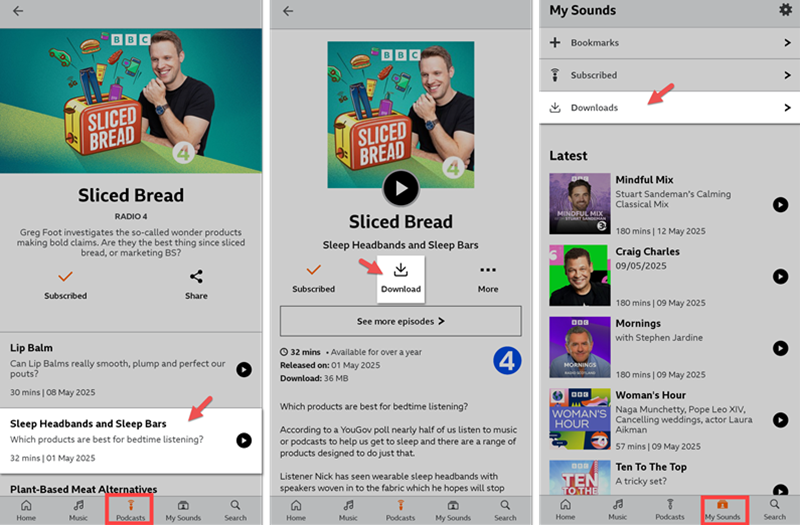
Notice: All downloaded programs are only available for 30 days. The app will remove the items at the end of the period. And, some programs are not available to download due to the rights agreements.
Step 1. Head to BBC Sounds - https://www.bbc.co.uk/sounds - in your browser.
Step 2. Find the podcast you try to download. Select an episode and click Programme website to access the info page.
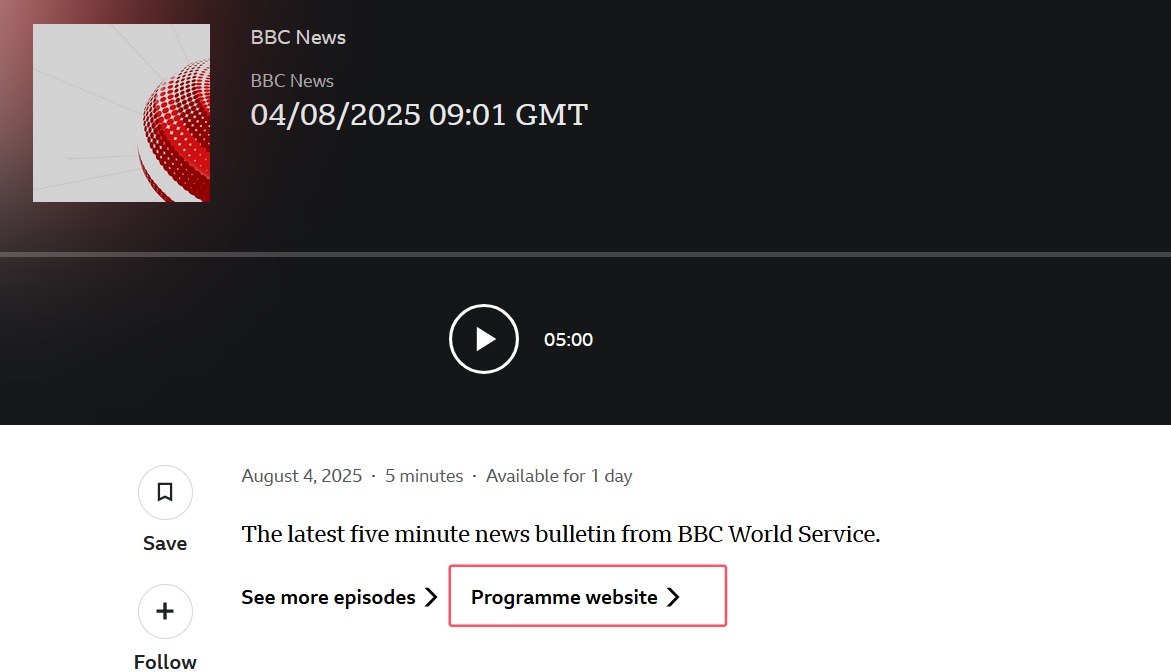
Step 3. Click the Download button and select the quality. Then, the podcast episode will be downloaded to your computer.

Notices:
You can't download a live radio directly. Instead, recording audio from BBC Sounds is a workaround. iTop Screen Recorder empowers you to capture any streaming audio, like live radio, podcast, music etc., without compromising the quality.
Follow the steps to record BBC Sounds radio or any other audio using iTop Screen Recorder.
Step 1. Download and install iTop Screen Recorder on your PC.

Record screen, webcam, audio and gameplay with ease. Create high-quality screen recordings with no lags and fps drops.
Step 2. Find the live radio or any program you want to record on BBC Sounds. Launch iTop Screen Recorder and head to Record > Only Audio.
Step 3. Play the audio on BBC Sounds and click REC button to start recording.

Step 4. Click Done button on the mini control bar to stop recording.
Step 5. Go to Files > Audio to check the recording file. You can access the editor to trim and enhance the audio file.
Yes No
Thanks for your feedback!Share
 Do you have any more questions? Share with us
Do you have any more questions? Share with us

Invalid email address
