-
New 6.2 version is available
Upgrade for Ultra Smooth & Fully Customizable Screen Recording
-
$19.99
$42.9953% OFF
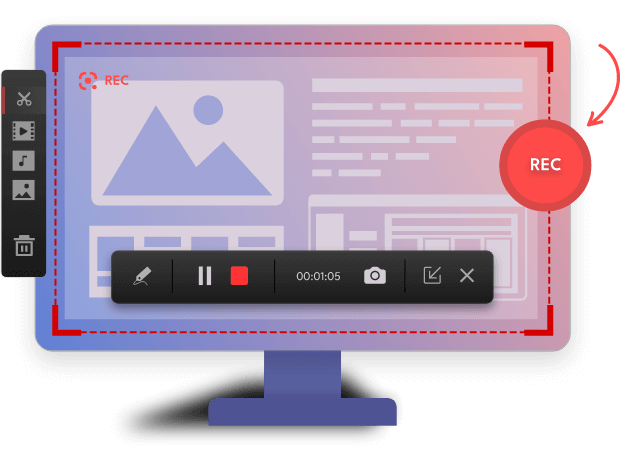

Newly supported splitting video files automatically during recording.
Newly supported recording multiple screens simultaneously in scheduled recording.
Improved recording algorithm to further resolve the issue of wrongly recorded black screens.
Fixed the recording issue of low audio volume when using multi-channel devices.
Fixed the issue of incorrectly recognizing the recording window on ARM64.
Fixed other known bugs.
