
iTop Screen Recroder
The Easiest Way to Record Your PC Screen
 Vidnoz AI creates engaging videos with realistic AI avatars. Free, fast and easy-to-use.
Try for Free >
Vidnoz AI creates engaging videos with realistic AI avatars. Free, fast and easy-to-use.
Try for Free >

The Easiest Way to Record Your PC Screen
How to record Google Meet without premium? Can you record Google Meeting for free easily? Using iTop Screen Recorder - no paid Google plan required.
If you’re wondering “Can you record Google Meet for free?” The answer depends on the tools you use. Google Meet itself offers a built-in recording feature—but here’s the catch: it’s only available to certain paid Google Workspace plans like Business Standard, Business Plus, and Enterprise editions. So, if you’re using a basic free Google account, you are not able to see the recording option. The good thing is, you can still learn how to record Google Meet without premium for free using the best third-party tool.
If your goal is to learn how to record Google Meet for free without upgrading to a paid Google plan, the easiest method is to use a third-party screen recorder. This way, you can capture both video and audio during the meeting without limitation. One of the best tools for this is iTop Screen Recorder. It’s completely free, easy to use, and works perfectly for recording Google Meet sessions with clear video and sound.
Here’s a simple tutorial for how to record Google Meet for free easily.
Step 1. Download iTop Screen Recorder – Install it on your computer. It’s lightweight and doesn’t slow things down.

Record screen, webcam, audio and gameplay with ease. Create high-quality screen recordings with no lags and fps drops.
Step 2. Set up your recording area – Choose full screen or just the meeting window.
Step 3. Enable system and microphone sound – This ensures you record both your voice and others’.

Step 4. Start recording before the meeting begins – When everything is done, click the REC button to begin capturing.
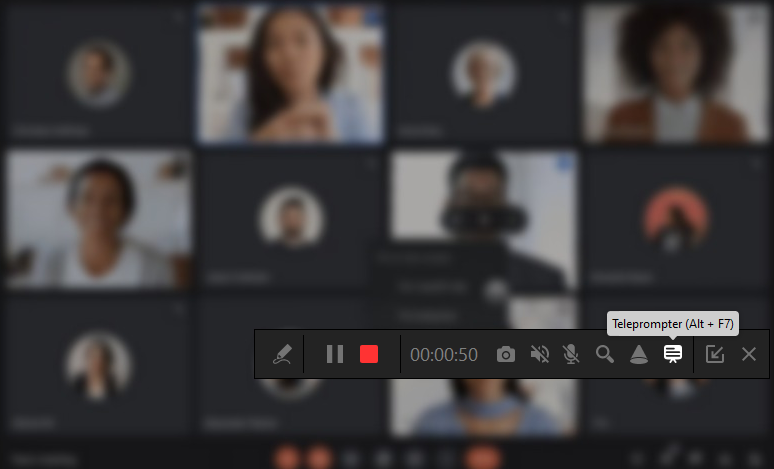
Step 5. Save and edit if needed – After the meeting, you can trim or edit the recording right inside the tool.
Why Choose iTop Screen Recorder to Record Google Meet
There are many screen recording tools out there, but iTop Screen Recorder stands out because:
That’s it—no complex setup, and you don’t need a paid Google account. Using a free tool like iTop Screen Recorder lets you capture every detail of your meeting in just a few clicks.
Yes No
Thanks for your feedback!Share
 Do you have any more questions? Share with us
Do you have any more questions? Share with us

Invalid email address
